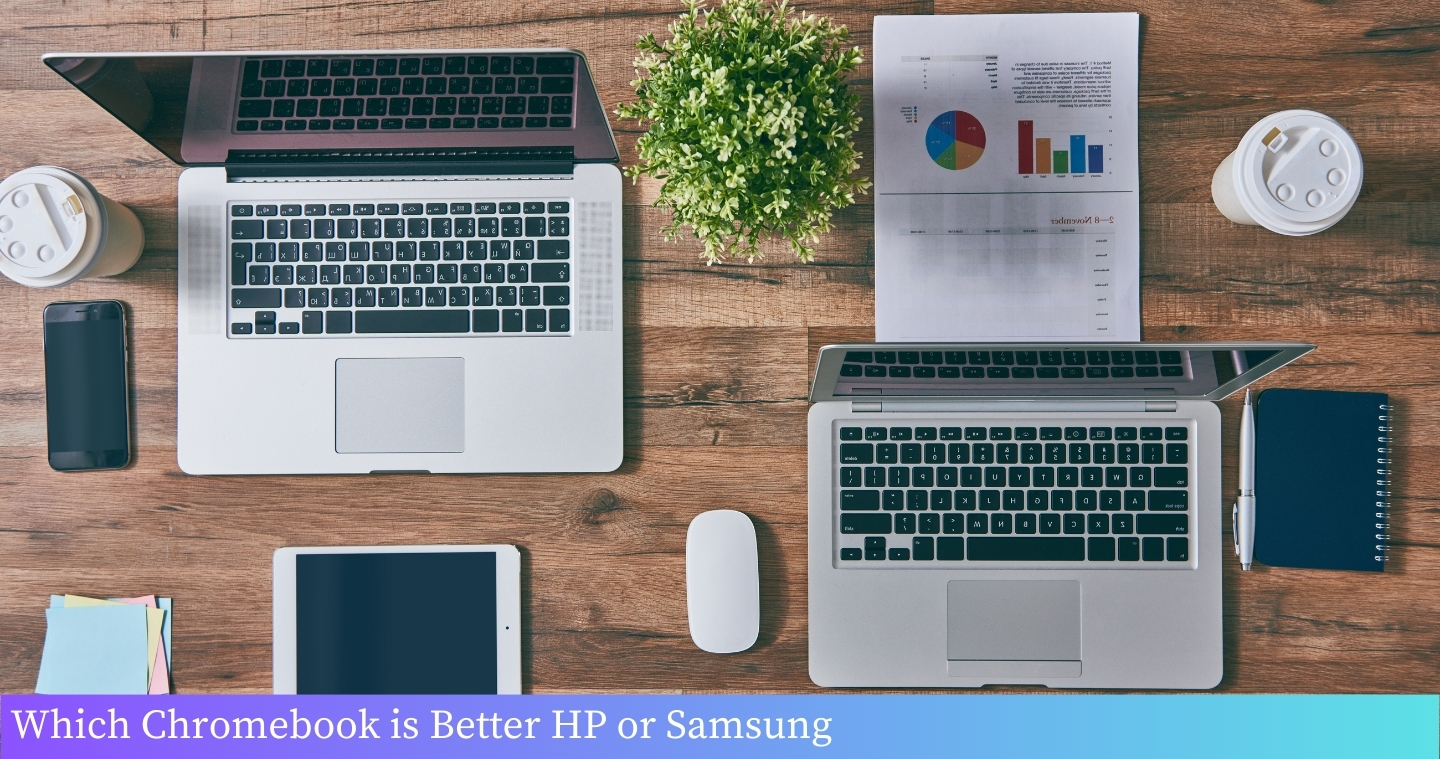The better Chromebook between HP and Samsung ultimately depends on individual preferences and specific needs. Both HP and Samsung offer a range of Chromebooks with varying features, designs, and performance levels.
While HP Chromebooks are known for their durability and reliable performance, Samsung Chromebooks often excel in terms of display quality and sleek design.
To determine which one is better for you, it is important to consider factors such as budget, desired specifications, and personal preferences.
Table of Contents
I. Features and Specifications of HP Chromebooks

1. Design and Build
The HP Chromebooks feature a sleek and lightweight design, making them highly portable and ideal for on-the-go use. They are available in various screen sizes, ranging from 11 to 14 inches, offering flexibility for different user preferences.
The laptops are constructed with durable materials, ensuring longevity and resistance to daily wear and tear.
2. Operating System
HP Chromebooks run on Chrome OS, a fast and secure operating system developed by Google.
This OS is specifically designed for web-based tasks and provides seamless integration with Google’s suite of productivity apps, such as Google Docs and Google Drive.
3. Performance
Equipped with Intel processors, HP Chromebooks deliver smooth and responsive performance. The devices offer quick boot-up times and efficient multitasking capabilities, allowing users to seamlessly switch between different applications and tasks.
4. Display and Graphics
HP Chromebooks boast vibrant displays with high-definition resolution, providing crisp visuals for both work and entertainment purposes.
Some models also feature touchscreen functionality, adding an extra layer of convenience and versatility to the user experience. The integrated Intel HD Graphics ensure smooth playback of videos and graphics-intensive applications.
5. Storage and Connectivity
HP Chromebooks typically come with ample built-in storage options, ranging from 16GB to 64GB, ensuring sufficient space for storing files and documents.
Additionally, they offer multiple connectivity options, including USB ports, HDMI output, and SD card slots, enabling users to connect various peripherals and expand their device’s capabilities.
6. Battery Life
HP Chromebooks are known for their impressive battery life, with most models offering up to 10 hours of usage on a single charge.
This extended battery life ensures uninterrupted productivity and entertainment, even during long periods away from a power source.
7. Additional Features
Some HP Chromebook models include additional features like backlit keyboards, built-in webcams, and high-quality audio systems, enhancing the overall user experience and making them suitable for various needs and preferences.
Table: Comparison of HP Chromebook Models
| Model | Screen Size | Processor | Storage | Battery Life |
|---|---|---|---|---|
| HP Chromebook 11 | 11 inches | Intel Celeron | 16GB | Up to 10 hours |
| HP Chromebook 14 | 14 inches | Intel Pentium | 64GB | Up to 12 hours |
II. Features and Specifications of Samsung Chromebooks

Samsung is a well-known brand in the electronics industry, and their Chromebooks are no exception. These devices offer a range of features and specifications that make them a popular choice among users.
Let’s take a closer look at what Samsung Chromebooks have to offer:
1. Design and Display
Samsung Chromebooks come in various sleek and stylish designs, catering to different preferences. They typically have a lightweight and slim profile, making them highly portable.
The display sizes vary, with options ranging from 11 inches to 15 inches. The screens are usually bright and vibrant, providing an enjoyable viewing experience.
2. Performance and Battery Life
When it comes to performance, Samsung Chromebooks are equipped with powerful processors and sufficient RAM to handle everyday tasks with ease. They offer smooth multitasking and quick boot-up times.
Additionally, these devices have impressive battery life, allowing users to work or play for extended periods without worrying about running out of power.
3. Storage and Connectivity
Samsung Chromebooks typically come with ample storage options, including built-in eMMC storage and expandable storage via microSD card slots.
This ensures that users have enough space to store their files, documents, and media. In terms of connectivity, these devices feature multiple USB ports, HDMI ports, and wireless connectivity options, enabling seamless connectivity with other devices.
4. Operating System and Software
Samsung Chromebooks run on Chrome OS, a lightweight operating system developed by Google. This OS provides a user-friendly interface and access to a wide range of web applications through the Chrome Web Store.
Users can also utilize Google’s suite of productivity tools, such as Google Docs, Sheets, and Slides, which are seamlessly integrated into the Chrome OS.
5. Additional Features
Samsung Chromebooks often come with additional features to enhance the user experience. These may include built-in webcams, high-quality speakers, and backlit keyboards.
Some models also have touchscreen capabilities, allowing for more intuitive navigation and interaction.
6. Price Range
Samsung Chromebooks are available in various price ranges, catering to different budgets. The prices generally depend on factors such as display size, processor power, and storage capacity. Users can choose a model that best suits their needs and budget.
| Features | Samsung Chromebooks |
|---|---|
| Design and Display | Sleek and stylish designs, bright and vibrant screens |
| Performance and Battery Life | Powerful processors, smooth multitasking, long battery life |
| Storage and Connectivity | Ample storage options, multiple connectivity ports |
| Operating System and Software | Chrome OS, access to web applications and Google productivity tools |
| Additional Features | Built-in webcams, high-quality speakers, backlit keyboards, touchscreen capabilities |
| Price Range | Various price ranges to suit different budgets |
Samsung Chromebooks offer a range of features and specifications that make them a popular choice among users.
With sleek designs, powerful performance, ample storage, and a user-friendly operating system, these devices provide a seamless and enjoyable user experience.
Whether you’re a student, professional, or casual user, Samsung Chromebooks offer excellent value for money.
III. Performance and User Experience Comparison

When it comes to performance and user experience, both HP Chromebooks and Samsung Chromebooks offer reliable and efficient performance. However, there are some key differences to consider.
1. HP Chromebooks
- HP Chromebooks are known for their fast boot-up times and smooth multitasking capabilities, thanks to their powerful processors and ample RAM.
- The HP Chrome OS provides a seamless and intuitive user interface, making it easy for users to navigate and access their favorite apps and websites.
- The HP Chromebooks also come with a wide range of connectivity options, including USB ports, HDMI ports, and SD card slots, allowing users to connect various devices and peripherals.
- Additionally, HP Chromebooks offer excellent battery life, ensuring that users can work or enjoy entertainment on the go without worrying about running out of power.
1. Samsung Chromebooks
- Samsung Chromebooks are also known for their fast performance and smooth user experience.
- With their powerful processors and sufficient RAM, Samsung Chromebooks can handle multitasking and resource-intensive tasks with ease.
- The Samsung Chrome OS provides a user-friendly interface, with a focus on simplicity and efficiency.
- Furthermore, Samsung Chromebooks often feature high-quality displays with vibrant colors and sharp resolutions, enhancing the overall visual experience for users.
- Like HP Chromebooks, Samsung Chromebooks offer long battery life, allowing users to stay productive or entertained for extended periods.
3. Comparison
Both HP Chromebooks and Samsung Chromebooks offer impressive performance and user experience. However, there are a few notable differences to consider:
| Aspect | HP Chromebooks | Samsung Chromebooks |
|---|---|---|
| Boot-up Time | Fast | Fast |
| Processor | Powerful | Powerful |
| RAM | Ample | Sufficient |
| User Interface | Seamless and intuitive | User-friendly |
| Connectivity Options | Wide range | Standard |
| Display Quality | N/A | High-quality |
| Battery Life | Excellent | Long |
Ultimately, the choice between HP Chromebooks and Samsung Chromebooks depends on individual preferences and specific requirements. Both brands offer reliable performance and user-friendly experiences, making them suitable options for various tasks and use cases.
IV. Pricing and Value for Money Comparison

When it comes to pricing, both HP and Samsung offer a range of Chromebooks at different price points to cater to different budgets and needs. However, it is important to consider the value for money aspect as well.
HP Chromebooks generally offer competitive pricing, with entry-level models starting at around $200. These models often come with basic specifications such as an Intel Celeron processor, 4GB of RAM, and 32GB of storage.
For users who require more power and storage, HP also offers higher-end models with Intel Core processors, 8GB of RAM, and larger storage options, which can cost upwards of $500.
On the other hand, Samsung Chromebooks tend to be slightly pricier compared to HP. The entry-level models from Samsung start at around $250 and offer similar specifications to HP’s entry-level Chromebooks.
However, Samsung also offers premium models with more advanced features, such as a touchscreen display and a 2-in-1 design, which can cost upwards of $600.
When considering value for money, it is important to evaluate the overall package that each brand offers.
While Samsung may have higher price tags, their premium models often come with additional features and higher build quality, making them a worthwhile investment for users who prioritize a more premium experience.
To provide a clearer comparison, here is a table summarizing the pricing and value for money of HP and Samsung Chromebooks:
| Brand | Entry-Level Price Range | Premium Model Price Range | Additional Features | Value for Money |
|---|---|---|---|---|
| HP | $200 – $400 | $500 – $800 | Basic specifications | Good |
| Samsung | $250 – $500 | $600 – $1000 | Touchscreen, 2-in-1 design | Excellent |
Ultimately, the choice between HP and Samsung Chromebooks in terms of pricing and value for money depends on the user’s budget and requirements.
HP offers more affordable options for those on a tight budget, while Samsung provides a more premium experience for users willing to invest in additional features and build quality.
FAQ Which Chromebook is Better HP or Samsung
1. Which Chromebook brand is better, HP or Samsung?
Both HP and Samsung offer high-quality Chromebooks, but the better brand ultimately depends on your specific needs and preferences. It is recommended to compare the specifications, features, and customer reviews of individual models before making a decision.
2. What are the key differences between HP and Samsung Chromebooks?
The key differences between HP and Samsung Chromebooks can vary from model to model. However, some general differences may include design aesthetics, build quality, keyboard and trackpad feel, display quality, and overall performance. It is advisable to research and compare specific models to get a better understanding of their differences.
3. Which brand offers a wider range of Chromebook models?
Both HP and Samsung offer a wide range of Chromebook models to cater to different user needs. However, Samsung tends to have a slightly larger variety of models available, including different screen sizes and configurations.
4. Are HP Chromebooks more durable than Samsung Chromebooks?
The durability of Chromebooks can vary between different models and is not solely dependent on the brand. It is recommended to read customer reviews and look for information on build quality and durability for specific models you are interested in.
5. Which brand offers better customer support for Chromebooks?
Both HP and Samsung offer customer support for their Chromebooks, but the quality of support can vary. It is advisable to check customer reviews and experiences to get an idea of the level of customer support provided by each brand.
6. Can I run Android apps on both HP and Samsung Chromebooks?
Yes, most HP and Samsung Chromebooks support running Android apps from the Google Play Store. However, it is always recommended to check the specifications of the specific model you are interested in to ensure it supports Android app compatibility.
7. Which brand offers better battery life on their Chromebooks?
Battery life can vary between different models of Chromebooks from both HP and Samsung. It is advisable to compare the battery life specifications provided by each brand for the specific models you are considering.
8. Are HP or Samsung Chromebooks better for multitasking?
Both HP and Samsung Chromebooks can handle multitasking well, but the performance may vary depending on the specific model’s specifications. It is recommended to look for Chromebooks with higher RAM and processor power if you require smooth multitasking capabilities.
9. Which brand offers better storage options for Chromebooks?
Both HP and Samsung offer Chromebooks with various storage options, including different storage capacities and the ability to expand storage through external means. It is advisable to compare the storage options provided by each brand for the specific models you are interested in.
10. Can I use Linux on both HP and Samsung Chromebooks?
Yes, both HP and Samsung Chromebooks support Linux through the Linux (Beta) feature. This allows users to install and run Linux applications on their Chromebooks. However, it is recommended to check the specific model’s compatibility with Linux before making a purchase.
Wrapping Up: Which Chromebook is Better HP or Samsung
Both HP and Samsung offer excellent Chromebooks, each with their own unique features and strengths. Ultimately, the better choice between the two depends on individual preferences and needs.
It is recommended to consider factors such as performance, design, price, and specific requirements before making a decision.