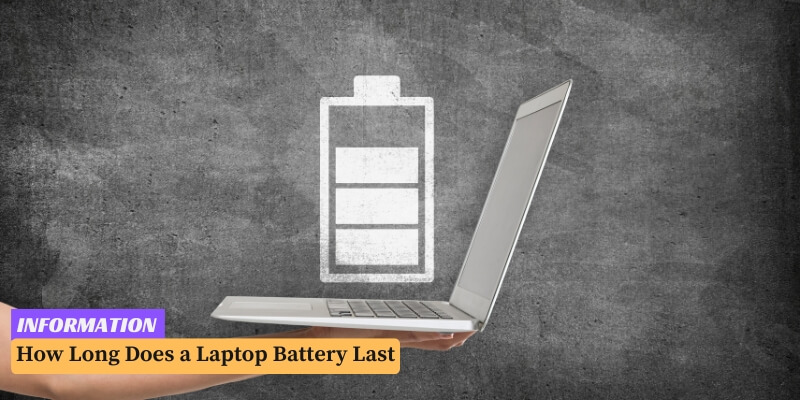As a professional who spends most of my workday on a laptop, I know the frustration of running out of battery mid-task.
It’s essential to understand laptop battery life, particularly if you rely on your device to be productive. So, how long does a laptop battery last? Let’s explore the reality behind this question.
Several factors can impact the battery life of your laptop. The applications you use, settings, and battery capacity all play a role.
At best, a fully charged laptop battery can last up to eight hours, but the average duration is around three to four hours.
It’s crucial to note that several popular laptops such as the MacBook Pro and Dell XPS 13 have longer-lasting batteries compared to some budget laptops. The quality of your laptop can affect how long the battery lasts.
In this article, we’ll delve into the factors that impact battery life, how to extend your battery’s lifespan, and average laptop battery durations.
Table of Contents
Key Takeaways
- The factors that affect a laptop battery’s lifespan include usage patterns, software applications, and power-saving techniques.
- Practical tips to extend laptop battery life include adjusting power settings, reducing background activities, and maintaining battery health.
- On average, a fully charged laptop battery can last up to eight hours, but most laptops last three to four hours.
- Battery performance can vary depending on the laptop manufacturer and model.
- Understanding laptop battery life and using strategies to prolong it can optimize your device’s performance and productivity.
Factors Affecting Laptop Battery Life
When it comes to laptop battery life, there are several factors that can impact its duration. Understanding these factors can help you make informed decisions to extend your laptop battery lifespan.
Usage Patterns and Software Applications
The way you use your laptop can have a significant impact on its battery life. Running multiple applications or software programs simultaneously can drain your battery quickly.
Similarly, power-intensive tasks such as gaming or video editing can also decrease the battery duration. To optimize battery life, it is recommended to close unused applications and limit resource-intensive activities.
Power-Saving Techniques
Adjusting power settings on your laptop can also help extend battery life. Reducing screen brightness, activating power-saving modes, and disabling unused ports or devices can all contribute to longer battery duration.
It’s important to note that certain power-saving measures can impact performance, so finding a balance between optimal performance and battery life is essential.
Battery Maintenance and Charging
Regular battery maintenance can help improve performance and prolong lifespan. Keeping your laptop battery charged between 20-80% can help prevent overcharging or undercharging, which can impact battery health.
It is also recommended to calibrate your battery periodically, which involves fully charging and discharging the battery to improve accuracy in measuring battery life.
Manufacturer and Model
The battery life of laptops can vary depending on the manufacturer and model. Some brands are known for their long-lasting batteries, while others may have shorter durations.
Additionally, advancements in battery technology can lead to significant improvements in battery performance.
Researching the battery life of different laptop models and manufacturers can help you choose a laptop that aligns with your battery life requirements.
Tips to Extend Laptop Battery Life
As someone who uses their laptop regularly, it’s important to understand how to maximize the lifespan of your battery.
Here are some practical tips to help you extend the battery life of your laptop:
- Adjust your power settings: One of the easiest ways to extend your laptop’s battery life is by adjusting the power settings. For instance, you can reduce the brightness of your screen, turn off Wi-Fi when not in use, and put the laptop to sleep when it’s idle. This can significantly reduce the power drain on your battery.
- Reduce background activities: Running multiple applications simultaneously can put unnecessary strain on your laptop’s battery. Try closing any programs or tabs that you’re not using to reduce background activity and conserve battery power.
- Maintain battery health: Over time, laptop batteries can develop issues like reduced capacity or swelling. To counteract this, you can calibrate your battery regularly and avoid exposing it to extreme temperatures. Additionally, removing it when you’re using your laptop while plugged in can help to extend its lifespan.
If you find that your laptop’s battery is draining quickly or not holding a charge as long as it used to, it may be time to consider a replacement.
Depending on the model of your laptop, you may be able to purchase a replacement battery and install it yourself. Otherwise, you can take it to a professional for assistance.
When it comes to charging your laptop battery, there are a few tips you should keep in mind. For instance, avoid leaving your laptop plugged in for extended periods after it’s fully charged, as this can overheat the battery and shorten its lifespan.
Instead, aim to keep your battery level between 20% and 80% for optimal performance.
Average Laptop Battery Lifespan
As mentioned earlier, laptop battery lifespan can vary depending on a variety of factors. It’s important to note that the average laptop battery lifespan is around two to four years from the date of purchase.
However, this can vary depending on usage patterns, maintenance, and other factors.
It’s important to monitor your battery’s health and performance regularly to ensure that you’re getting the most out of it.
In some cases, batteries may start to show signs of degradation sooner than expected, so keeping an eye on your laptop’s performance can help you plan for a replacement battery if necessary.
It’s also worth noting that the lifespan of your laptop battery may depend on the manufacturer and model of your laptop. Some laptop brands are known for having long-lasting batteries, while others may have shorter lifespans.
If battery life is a crucial factor for you, it’s worth doing research before purchasing a laptop to find one that aligns with your needs.
Enhancing Battery Performance: Manufacturers and Models
When it comes to laptop battery life, the manufacturer and model of your laptop can make a significant difference. Some brands are known for their long-lasting batteries, while others may have shorter durations or less efficient battery technology.
If you’re in the market for a new laptop and battery performance is a top priority, it’s worth researching which brands and models are known for their superior battery life.
Look for reviews and comparisons that showcase battery performance in real-world usage scenarios to get a better idea of what to expect.
It’s also worth considering the type of work you’ll be doing on your laptop. If you primarily use your laptop for simple tasks like web browsing and word processing, a laptop with a more basic processor may be more than sufficient and result in longer battery life.
On the other hand, if you’re using your laptop for more resource-intensive tasks like video editing or gaming, you may need a more powerful processor that could impact battery life.
Battery Technology
The technology used in your laptop’s battery can also impact its performance. Lithium-ion batteries are the most common type found in laptops, and they offer a good balance of capacity and weight.
However, there are other battery technologies, such as solid-state batteries and lithium-polymer batteries, that could potentially offer better performance in the future.
It’s also worth noting that some laptop manufacturers offer battery-saving features that can extend the life of your battery.
For example, Dell’s “Power Manager” software allows you to choose between different power modes, ranging from maximum performance to maximum battery life.
Usage Patterns
Finally, it’s important to consider your own usage patterns when it comes to maximizing battery life. Adjusting power settings, turning off unnecessary background processes, and reducing screen brightness can all help prolong the life of your battery.
Additionally, using battery-saving modes or hibernate instead of sleep mode can further improve battery life.
Ultimately, the key to maximizing battery life is to strike a balance between your usage patterns and the capabilities of your laptop’s battery and technology.
By considering these factors and choosing a laptop that aligns with your battery life requirements, you can ensure that you get the most out of your laptop’s battery performance.
Tips to Extend Laptop Battery Life
As a professional who is always on the go, I understand the importance of having a laptop with a long battery life.
Here are some practical tips to help extend the life of your laptop’s battery:
Adjust Power Settings
By adjusting your laptop’s power settings, you can optimize its battery life. For instance, you can reduce the brightness level of your screen, turn off Bluetooth, and disable other unneeded features.
Doing so can help conserve your laptop’s battery power and extend its lifespan.
Reduce Background Activities
Running multiple applications and programs simultaneously can drain your laptop’s battery quickly.
To extend your battery life, close any unnecessary programs and keep only the essential ones running. This will reduce the demand on your laptop’s battery and help it last longer.
Maintain Battery Health
Your laptop’s battery health is crucial to prolonging its lifespan. Avoid overcharging or undercharging your laptop’s battery, as this can damage its cells and affect its performance.
Additionally, keep your laptop’s battery clean and cool to prevent it from overheating and affecting its performance.
Battery Replacement Considerations
If your laptop’s battery is not holding a charge as well as it used to, it may be time to consider replacing it.
Always purchase a replacement battery from a reliable source and ensure it is compatible with your laptop model. This can help ensure optimal performance and extend the life of your laptop’s battery.
Charging Tips
When charging your laptop’s battery, avoid charging it to 100% or letting it drain completely. Instead, aim to keep your battery level between 40% to 80%.This can help prolong your battery’s lifespan and optimize its performance.
By following these tips, you can extend the life of your laptop’s battery and ensure it lasts as long as possible. After all, a long battery life is essential for on-the-go professionals like us!
FAQs of How Long Does a Laptop Battery Last
How Long Does A Laptop Battery Last?
What Are The Factors That Affect Laptop Battery Life?
How Can I Extend My Laptop Battery Life?
What Is The Average Lifespan Of A Laptop Battery?
Can Different Laptop Models Or Manufacturers Impact Battery Performance?
Conclusion on How Long Does a Laptop Battery Last
Understanding the factors that affect laptop battery life, implementing strategies to extend battery duration, and considering battery performance when purchasing a laptop are all crucial for optimizing battery performance.
By following these tips and recommendations, you can ensure your laptop battery lasts as long as possible and meets your usage needs.