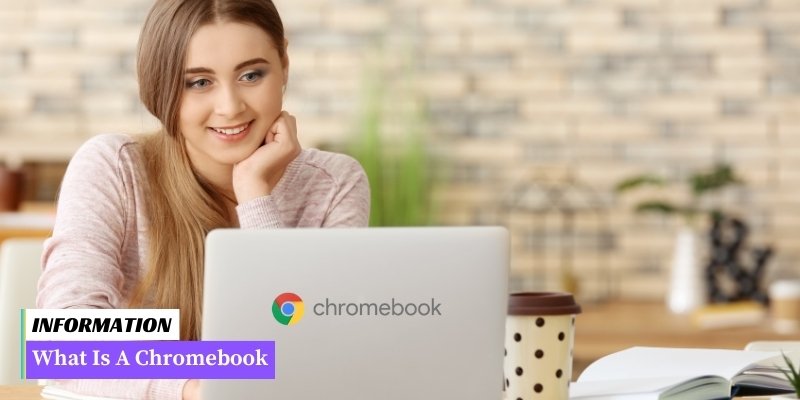A Chromebook is a laptop or notebook computer that runs on Google’s Chrome operating system (OS) and is optimized for online usage.
It relies on web applications and cloud-based storage, making it ideal for tasks such as web browsing, email, document editing, and media streaming.
With quick startup times and built-in Google services, Chromebooks offer a convenient and efficient computing experience.
Table of Contents
Benefits of Using a Chromebook
Chromebooks have gained popularity in recent years due to their numerous benefits:
1. Affordability
Chromebooks are generally more affordable compared to traditional laptops. They offer a cost-effective option for students, families, and budget-conscious individuals.
2. Fast and Easy to Use
Chromebooks have a quick startup time and provide a seamless user experience. They are designed to be simple and intuitive, making them ideal for users who want a hassle-free computing experience.
3. Cloud-Based Storage
One of the major advantages of Chromebooks is their reliance on cloud storage. With Google Drive integration, users can easily access and store their files, photos, and documents from any device with an internet connection.
4. Enhanced Security
Chromebooks are known for their robust security features. The Chrome OS automatically updates in the background, ensuring users have the latest security patches. Additionally, the sandboxing feature isolates different processes, making it difficult for malware to spread.
5. Long Battery Life
Chromebooks are designed to have excellent battery life. Users can enjoy extended usage without worrying about constantly needing to charge their device.
6. Integration with Google Services
As Chromebooks are powered by Chrome OS, they seamlessly integrate with various Google services such as Gmail, Google Docs, Google Calendar, and Google Classroom. This makes them particularly useful for individuals who heavily rely on these services.
7. Lightweight and Portable
Chromebooks are typically lightweight and slim, making them highly portable. Users can easily carry them around in backpacks or bags without feeling burdened by the weight.
8. Multitasking and Productivity
Chromebooks offer excellent multitasking capabilities, allowing users to work on multiple tasks simultaneously. With the availability of numerous productivity apps and extensions, users can enhance their productivity and efficiency.
9. Easy Maintenance
Chromebooks require minimal maintenance. The automatic updates and cloud-based storage eliminate the need for manual software updates and regular backups.
10. Wide Range of Models
There is a wide variety of Chromebook models available in the market, catering to different user preferences and requirements. Users can choose from various screen sizes, processing power, and storage options to find the perfect fit.
Features of a Chromebook
Chromebooks are known for their simplicity and ease of use.
Here are some of the key features that make them popular:
- Fast and lightweight: Chromebooks are designed to boot up quickly and run smoothly. They have minimal hardware requirements, which means they can perform tasks efficiently without any lag.
- Long battery life: Chromebooks are known for their impressive battery life. They can last for several hours on a single charge, making them ideal for students or professionals who are constantly on the move.
- Cloud-based storage: Chromebooks rely heavily on cloud storage. This means that your files and documents are stored online, allowing you to access them from any device with an internet connection. It also ensures that your data is safe and secure.
- Google integration: As Chromebooks are powered by Chrome OS, they seamlessly integrate with Google’s suite of apps and services. This includes Gmail, Google Drive, Google Docs, and more. It makes collaboration and productivity a breeze.
- Automatic updates: Chromebooks receive regular updates from Google, ensuring that you always have the latest security patches and features. These updates are installed automatically, so you don’t have to worry about manually updating your device.
- App compatibility: While Chrome OS primarily relies on web-based applications, it also supports Android apps from the Google Play Store. This expands the range of software and tools that you can use on your Chromebook.
- Simple user interface: Chrome OS is designed to be user-friendly, even for those who are not tech-savvy. The interface is clean and intuitive, making it easy to navigate and find what you need.
Chrome OS vs. Windows or macOS
When it comes to choosing an operating system for your computer, you have several options to consider. One of the choices is Chrome OS, which powers Chromebooks.
Here are some key points to consider when comparing Chrome OS to Windows or macOS:
1. Simplicity and Speed
Chrome OS is designed to be simple and lightweight, allowing for quick boot times and smooth performance. It focuses on web-based applications and cloud storage, making it ideal for users who primarily work or browse the internet.
2. Security
One of the standout features of Chrome OS is its strong security measures. Chromebooks are designed with built-in security features, such as automatic updates and sandboxing, which help protect against malware and viruses.
Additionally, each user has their own profile, ensuring their data is kept separate and secure.
3. Integration with Google Services
If you are a heavy user of Google services like Gmail, Google Drive, and Google Docs, Chrome OS offers seamless integration.
Chromebooks come preloaded with these applications and sync effortlessly with your Google account, allowing for easy access to your files and productivity tools.
4. App Availability
While Chrome OS primarily relies on web-based applications, it also supports a growing number of Android apps through the Google Play Store.
This expands the range of software options available on Chromebooks, making them more versatile for tasks such as photo editing or gaming.
5. Price
Chromebooks are generally more affordable compared to Windows or macOS devices. They offer a budget-friendly option for those who prioritize basic computing needs and online activities.
Considering these factors, it is important to assess your specific requirements and preferences before deciding between Chrome OS, Windows, or macOS.
Each operating system has its own strengths and weaknesses, and choosing the right one depends on your individual needs.
Frequently Asked Questions about What Is A Chromebook
1. What is a Chromebook?
2. How is a Chromebook different from a traditional laptop?
3. Can I use Microsoft Office on a Chromebook?
4. Can I install apps and software on a Chromebook?
5. How long does a Chromebook battery last?
7. Can I play games on a Chromebook?
8. Are Chromebooks secure?
9. Can I print from a Chromebook?
10. Can I connect external devices to a Chromebook?
Conclusion: What Is A Chromebook
A Chromebook is a type of laptop that runs on Google’s Chrome OS operating system. It is designed to primarily work while connected to the internet and relies heavily on cloud-based applications and storage.
Chromebooks are known for their fast boot-up times, simplicity, and affordability, making them a popular choice for students, casual users, and those who primarily use web-based applications.