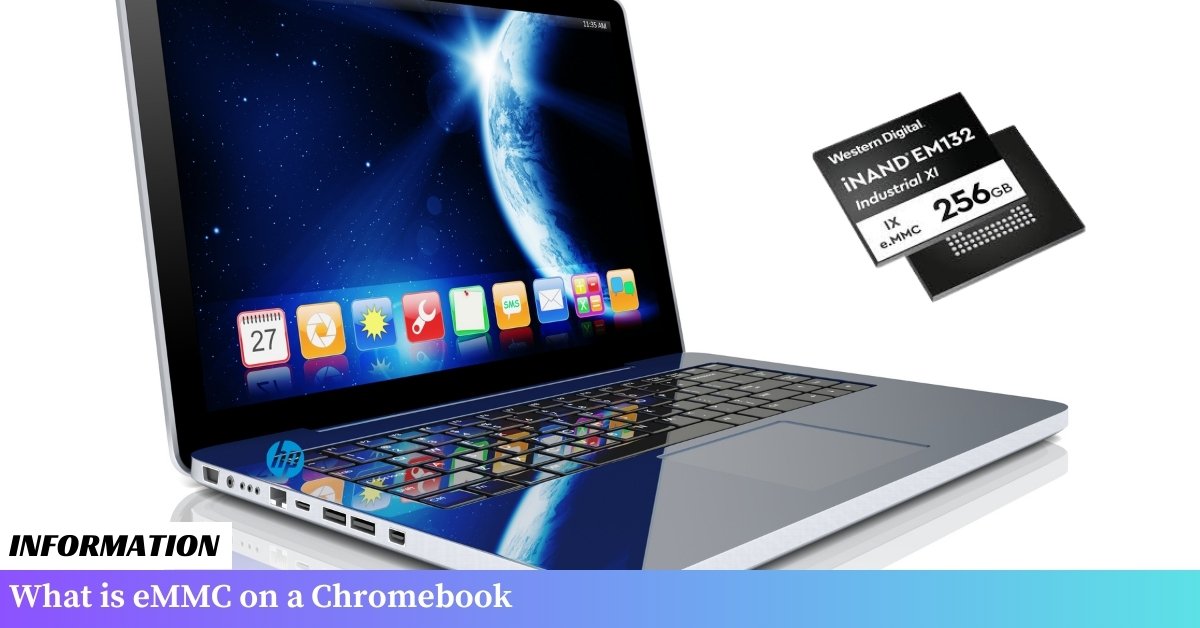eMMC stands for embedded MultiMediaCard, which is a type of storage commonly used in Chromebooks. It is a non-removable flash storage technology that provides a reliable and cost-effective solution for storing data on portable devices.
Table of Contents
I. Benefits of eMMC on a Chromebook
When it comes to choosing a Chromebook, one of the key considerations is the storage technology it uses.
Many Chromebooks utilize eMMC (embedded MultiMediaCard) storage, which offers several advantages for users. In this section, I will discuss the benefits of eMMC on a Chromebook.
1. Speed and Performance
eMMC storage on a Chromebook provides fast and responsive performance. The read and write speeds of eMMC are generally faster than traditional hard drives, resulting in quicker boot times and application launches.
This means you can start working or browsing the web in no time, without any frustrating delays.
2. Energy Efficiency
eMMC storage is designed to be energy-efficient, which is perfect for Chromebooks. Chromebooks are known for their long battery life, and eMMC helps to optimize power consumption.
This means you can use your Chromebook for extended periods without worrying about running out of battery power.
3. Durability
Chromebooks with eMMC storage are more durable compared to those with traditional hard drives or even solid-state drives (SSDs).
eMMC is a solid-state storage technology that doesn’t have any moving parts, making it less susceptible to physical damage from drops or shocks. This durability is especially important for students or users who are always on the go.
4. Cost-Effectiveness
eMMC storage is more cost-effective compared to SSDs. This makes Chromebooks with eMMC a more affordable option for those who are on a budget or don’t require a large amount of storage space.
With eMMC, you can still enjoy the benefits of fast and reliable storage without breaking the bank.
Summary
eMMC storage offers several benefits for Chromebook users. It provides fast and responsive performance, energy efficiency, durability, and cost-effectiveness. If you are in the market for a Chromebook, considering one with eMMC storage can be a smart choice.
II. How eMMC Works on a Chromebook
eMMC, or embedded MultiMediaCard, is a type of flash storage commonly used in Chromebooks. It is a non-volatile memory technology that allows for quick and reliable data storage.
Here’s a breakdown of how eMMC works on a Chromebook:
1. Memory Organization
eMMC consists of multiple flash memory chips that are integrated onto a single circuit board. These chips are organized into blocks, which are further divided into pages.
Each page can store a certain amount of data, typically 4KB or 8KB. The blocks are grouped together to form a logical unit called a memory plane.
2. Controller
A controller is responsible for managing the data transfer between the eMMC storage and the Chromebook’s processor. It handles tasks such as error correction, wear leveling, and garbage collection.
The controller ensures that data is written and read accurately, and it also helps optimize the overall performance of the eMMC storage.
3. Interface
eMMC uses a standardized interface, such as eMMC 4.5 or eMMC 5.1, to communicate with the Chromebook’s system. This interface provides a high-speed data transfer rate, allowing for fast read and write operations.
The eMMC storage is typically soldered directly onto the Chromebook’s motherboard, ensuring a secure and reliable connection.
4. Performance
While eMMC storage is not as fast as solid-state drives (SSDs), it still offers decent performance for everyday tasks on a Chromebook.
The read and write speeds of eMMC can vary depending on the specific eMMC version used, but it generally provides faster data access compared to traditional hard disk drives (HDDs).
5. Power Efficiency
eMMC is designed to be power-efficient, making it ideal for portable devices like Chromebooks. It consumes less power compared to traditional HDDs, resulting in longer battery life.
This is particularly important for Chromebooks, which are known for their excellent battery performance.
6. Cost-Effectiveness
eMMC storage is more affordable than SSDs, making it a cost-effective option for Chromebooks. This allows manufacturers to offer Chromebooks at lower price points, making them accessible to a wider range of users.
Additionally, eMMC is less expensive to produce, which contributes to its affordability.
7. Durability
eMMC storage is highly durable and resistant to shocks, vibrations, and temperature fluctuations. This makes it suitable for use in portable devices that are often subjected to rough handling.
With eMMC, you can rest assured that your data is safe even if your Chromebook accidentally gets bumped or dropped.
8. Capacity
eMMC storage comes in various capacities, typically ranging from 16GB to 128GB. While this may seem limited compared to larger SSDs, it is generally sufficient for the storage needs of a Chromebook.
Chrome OS is designed to be cloud-centric, meaning that much of your data is stored online rather than locally on the device.
Overall, eMMC storage provides a reliable and cost-effective solution for Chromebooks. Its performance, power efficiency, durability, and capacity make it a suitable choice for everyday computing tasks.
While it may not match the speed and storage capacity of SSDs, eMMC offers a solid storage option for Chromebook users.
III. Differences between eMMC and SSD on a Chromebook
When it comes to storage options on a Chromebook, two common choices are eMMC and SSD. While both serve the purpose of storing data, there are several key differences between the two technologies.
Understanding these differences can help you make an informed decision when purchasing a Chromebook.
1. eMMC: Embedded MultiMediaCard
eMMC, short for Embedded MultiMediaCard, is a type of flash storage commonly found in Chromebooks. It is a cost-effective solution that offers decent performance for everyday tasks.
The eMMC storage is directly integrated into the Chromebook’s motherboard, which means it cannot be easily upgraded or replaced.
eMMC storage uses NAND flash memory, which allows for fast data access and retrieval. However, compared to SSD, eMMC has slower read and write speeds, which can result in longer loading times for applications and files.
2. SSD: Solid State Drive
SSD, on the other hand, is a more advanced storage technology commonly used in higher-end Chromebooks. It offers faster read and write speeds, resulting in quicker application launches and file transfers. SSDs are also more durable and reliable compared to eMMC.
Unlike eMMC, SSDs are separate components that can be easily replaced or upgraded. This flexibility allows users to increase their storage capacity or replace a faulty drive without replacing the entire Chromebook.
Here’s a table summarizing the main differences between eMMC and SSD on a Chromebook:
| Feature | eMMC | SSD |
|---|---|---|
| Read/Write Speeds | Slower | Faster |
| Upgradeability | Not easily upgradable | Easily upgradable |
| Durability | Less durable | More durable |
Verdict
When choosing between eMMC and SSD for your Chromebook, it ultimately comes down to your needs and budget. If you prioritize speed, durability, and upgradeability, SSD is the way to go.
However, if cost is a significant factor and you mainly use your Chromebook for basic tasks, eMMC can still provide satisfactory performance.
IV. Limitations of eMMC on a Chromebook
While eMMC storage offers several advantages for Chromebooks, it also has its limitations. It is important to consider these limitations before making a purchasing decision.
1. Limited Storage Capacity
eMMC storage typically comes in smaller capacities compared to traditional hard drives or solid-state drives (SSDs). This can be a drawback for users who require a large amount of storage space for their files, documents, and media.
2. Slower Read and Write Speeds
Compared to SSDs, eMMC storage tends to have slower read and write speeds. This means that tasks such as booting up the Chromebook or opening large files may take longer.
While this may not be noticeable for basic web browsing and light productivity tasks, it can be a limitation for more demanding applications or multitasking.
3. Limited Upgradeability
Unlike SSDs, eMMC storage is often soldered directly onto the Chromebook’s motherboard, making it difficult or impossible to upgrade. This means that users are stuck with the storage capacity that comes with their Chromebook and cannot easily expand it in the future.
4. Reduced Lifespan
eMMC storage has a limited lifespan compared to SSDs. The constant reading and writing of data can wear out the storage cells over time, leading to potential data loss or performance degradation.
While this may not be a major concern for casual users, it is something to consider for those who plan on using their Chromebook for intensive tasks or for several years.
5. Limited Performance for Heavy Workloads
eMMC storage is not designed for heavy workloads or resource-intensive tasks. If you frequently work with large files, edit videos, or run demanding software, you may experience slower performance and longer load times on a Chromebook with eMMC storage.
6. Lack of Encryption Support
Some eMMC storage may not support hardware encryption, which can be a concern for users who prioritize data security. While Chrome OS provides software-based encryption options, they may not offer the same level of security as hardware-based encryption.
7. Price to Performance Ratio
While eMMC storage is generally more affordable than SSDs, it may not offer the same level of performance. Users who require faster read and write speeds or larger storage capacities may need to invest in a Chromebook with SSD storage, which can be more expensive.
| Limitation | Description |
|---|---|
| Limited Storage Capacity | Smaller capacities compared to traditional hard drives or SSDs |
| Slower Read and Write Speeds | Slower performance compared to SSDs |
| Limited Upgradeability | Difficult or impossible to upgrade |
| Reduced Lifespan | Limited lifespan compared to SSDs |
| Limited Performance for Heavy Workloads | Not designed for resource-intensive tasks |
| Lack of Encryption Support | Some eMMC storage may not support hardware encryption |
| Price to Performance Ratio | May not offer the same level of performance as SSDs |
FAQ: What is eMMC on a Chromebook
1. What does eMMC stand for?
2. What is the purpose of eMMC on a Chromebook?
3. How does eMMC differ from a traditional hard drive?
4. What is the storage capacity of eMMC on a Chromebook?
5. Can I upgrade the eMMC storage on my Chromebook?
6. Is eMMC storage fast enough for everyday tasks?
7. Can I run demanding applications or games on a Chromebook with eMMC storage?
8. Are there any advantages of eMMC storage over traditional hard drives?
9. Can I replace eMMC storage with an SSD on my Chromebook?
10. Are there any limitations or drawbacks of eMMC storage?
Conclusion: What is eMMC on a Chromebook
eMMC on a Chromebook stands for embedded MultiMediaCard, which is a type of storage technology commonly used in budget-friendly laptops. It provides a reliable and cost-effective solution for storing data, applications, and the Chrome OS itself.
While it may not offer the same performance as SSDs, eMMC still provides a smooth user experience and is a great option for casual users or students.