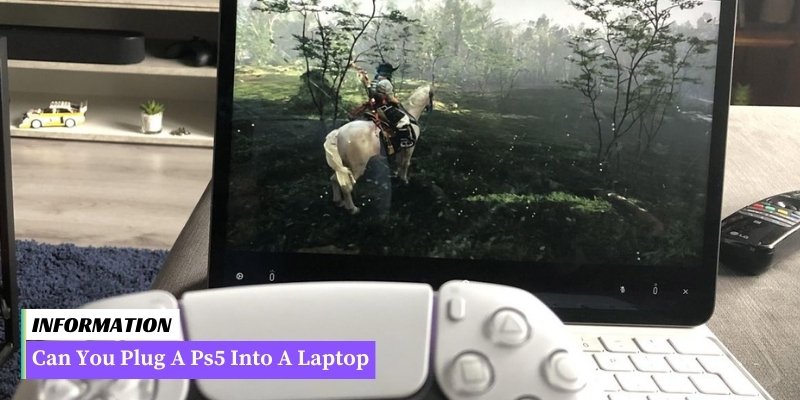Yes, you can connect a PS5 to a laptop, but it requires the use of an HDMI capture card or an external video capture device. This outline will guide you through the process of connecting your PS5 to your laptop for an enhanced gaming experience.
Table of Contents
I. Can you plug a PS5 into a laptop?
With the release of the highly anticipated PlayStation 5, many gamers are wondering if it’s possible to connect their new console to their laptop for a more immersive gaming experience.
However, plugging a PS5 directly into a laptop is not a straightforward process and comes with several limitations and challenges.
1. Understanding the connectivity options
Laptops typically have HDMI ports that allow you to connect external displays, but these ports are designed for outputting video signals rather than accepting them. This means that you cannot simply plug the HDMI cable from your PS5 into your laptop and expect it to work.
Some laptops do have HDMI input ports, but they are quite rare and usually found in high-end models. These ports are primarily intended for professionals who need to connect external devices like cameras or gaming consoles for video editing or streaming purposes.
Another option for connecting a PS5 to a laptop is through a capture card. A capture card is an external device that connects to your laptop via USB and allows you to capture and record gameplay footage.
While this method enables you to see the PS5’s output on your laptop screen, it introduces some latency, which may affect the gaming experience.
2. Potential limitations and challenges
Even if you manage to connect your PS5 to your laptop using a capture card, there are several limitations and challenges to consider. Firstly, the laptop’s display might not have the same quality as a dedicated gaming monitor, resulting in lower resolution or refresh rates.
Furthermore, the laptop’s hardware might not be powerful enough to handle the demanding graphics and processing requirements of the PS5 games. This can lead to lag, frame drops, and overall poor performance.
Additionally, the capture card method requires additional cables and equipment, which can be cumbersome and may introduce additional points of failure. It also adds an extra layer of complexity to the setup process.
3. Alternatives for gaming on a laptop
If you are looking for a more seamless gaming experience on your laptop, there are alternative options to consider.
One option is to use remote play services provided by Sony. This allows you to stream your PS5 games to your laptop over the internet, eliminating the need for physical connections.
Another alternative is to invest in a gaming laptop that is specifically designed to handle the requirements of modern gaming.
These laptops often come with powerful processors, dedicated graphics cards, and high-resolution displays, providing a superior gaming experience compared to connecting a console.
In conclusion, while it is technically possible to connect a PS5 to a laptop, it is not a straightforward process and comes with several limitations and challenges. Exploring alternative options such as remote play or investing in a gaming laptop may provide
II. Understanding the connectivity options
While it is not possible to directly plug a PS5 into a laptop, there are alternative ways to connect the two devices and enjoy gaming on a laptop screen.
Here are some connectivity options to consider:
1. HDMI connection:
Most laptops come with an HDMI port, which can be used to connect the PS5 to the laptop. You will need an HDMI cable to establish the connection. Simply plug one end of the HDMI cable into the HDMI port on the PS5 and the other end into the HDMI port on the laptop.
Once connected, you can use the laptop’s screen as an external display for the PS5. However, it’s important to note that this method may not support the full capabilities of the PS5, such as 4K resolution or high refresh rates, depending on the laptop’s specifications.
2. Capture card:
An alternative option is to use a capture card, which acts as a bridge between the PS5 and the laptop.
A capture card allows you to connect the PS5 to your laptop via HDMI cables. The capture card then captures the gameplay from the PS5 and transfers it to the laptop’s screen.
This method enables you to enjoy gaming on a laptop while still taking advantage of the PS5’s full capabilities, including 4K resolution and high refresh rates. However, it requires an additional hardware component and may involve more complex setup.
3. Remote Play:
If you have a stable internet connection, another option is to use the PS5’s Remote Play feature. This feature allows you to stream gameplay from your PS5 to your laptop over the internet.
You will need to install the Remote Play app on your laptop and connect both devices to the same network. Once set up, you can remotely control the PS5 and play games on your laptop screen.
Keep in mind that Remote Play heavily relies on internet speed and stability, so a fast and reliable connection is crucial for a smooth gaming experience.
4. External monitor:
If you prefer a larger display for gaming, you can connect an external monitor to your laptop. Most external monitors come with HDMI or DisplayPort inputs, which can be used to connect the PS5.
Simply connect one end of the HDMI or DisplayPort cable to the PS5 and the other end to the corresponding port on the external monitor. Then, connect your laptop to the monitor using an HDMI or DisplayPort cable.
This setup allows you to use the external monitor as the primary display for the PS5, while still utilizing the laptop for controls and other tasks.
Overall, while it may not be possible to directly plug a PS5 into a laptop, there are several connectivity options available to enjoy gaming on a laptop screen. Whether it’s through HDMI connection,
III. Potential limitations and challenges
While it may be technically possible to physically connect a PS5 to a laptop, there are several limitations and challenges that need to be considered:
- Power requirements: The PS5 requires a significant amount of power to operate, and most laptops do not have the necessary power supply to support it. Even if you manage to connect the PS5 to your laptop, it is unlikely to function properly due to insufficient power.
- Graphics and display: Laptops typically have smaller screens and lower resolution compared to TVs or monitors. Connecting a PS5 to a laptop may result in a subpar gaming experience due to the limited display capabilities.
- Input options: Laptops usually have a limited number of USB ports, which may not be sufficient to connect all the necessary peripherals for gaming on a PS5. Additionally, laptops often lack the specific input options required by the PS5, such as HDMI ports or optical audio ports.
- Performance: Laptops are not designed for high-end gaming and may not have the necessary hardware specifications to handle the demanding graphics and processing requirements of the PS5. This can result in poor performance, lag, and overall subpar gaming experience.
Considering these limitations and challenges, it is generally not recommended to try and connect a PS5 to a laptop for gaming purposes.
It is best to use a dedicated gaming monitor or TV with the necessary connectivity options and hardware specifications to fully enjoy the capabilities of the PS5.
Can You Plug A Ps5 Into A Laptop – FAQ
1. Can I connect my PS5 to a laptop?
Unfortunately, you cannot directly plug a PS5 into a laptop as laptops do not have HDMI input ports.
2. Is there any way to connect a PS5 to a laptop?
Yes, you can use a capture card to connect your PS5 to a laptop. The capture card acts as an intermediary device to capture the video and audio output from the PS5 and transmit it to the laptop via USB.
3. What is a capture card?
A capture card is a hardware device that allows you to capture and record video and audio signals from external sources, such as gaming consoles, and transfer them to a computer or laptop for further processing or streaming.
4. How do I connect a PS5 to a laptop using a capture card?
To connect a PS5 to a laptop using a capture card, you need to connect the HDMI output of the PS5 to the HDMI input of the capture card. Then, connect the capture card to your laptop via USB. Finally, install the necessary drivers and software provided by the capture card manufacturer.
5. What are the system requirements for using a capture card with a PS5?
The system requirements for using a capture card with a PS5 may vary depending on the specific capture card model. Generally, you will need a laptop with a USB 3.0 or higher port, a compatible operating system (such as Windows or macOS), and sufficient processing power and RAM to handle the video capture and processing.
6. Can I play PS5 games on my laptop using a capture card?
No, connecting a PS5 to a laptop using a capture card does not allow you to play PS5 games directly on your laptop. The capture card is primarily used for capturing and streaming gameplay footage from the PS5 to the laptop.
7. Can I use a capture card to record gameplay from my PS5?
Yes, one of the main purposes of a capture card is to record gameplay from gaming consoles, including the PS5. You can use the capture card’s software to record and save gameplay footage from your PS5 on your laptop.
8. Are there any latency issues when using a capture card with a PS5?
Latency can be a concern when using a capture card, as there may be a slight delay between the gameplay on your PS5 and the video output displayed on your laptop. However, modern capture cards often have low latency modes or features to minimize this delay.
9. Can I use a capture card to stream my PS5 gameplay?
Yes, a capture card is commonly used for streaming gameplay from consoles like the PS5. By connecting your PS5 to a laptop using a capture card, you can stream your gameplay to platforms like Twitch, YouTube, or other streaming services.
10. Are all capture cards compatible with the PS5?
Not all capture cards are compatible with the PS5. Before purchasing a capture card, make sure it explicitly mentions compatibility with the PS5 or check the manufacturer’s website for compatibility information.
Conclusion: Can You Plug A Ps5 Into A Laptop
Unfortunately, you cannot directly plug a PS5 into a laptop. Laptops do not have the necessary ports or hardware to support the PS5’s power and data requirements.
However, you can connect your PS5 to a laptop using an HDMI capture card or streaming software to display the gameplay on your laptop’s screen.