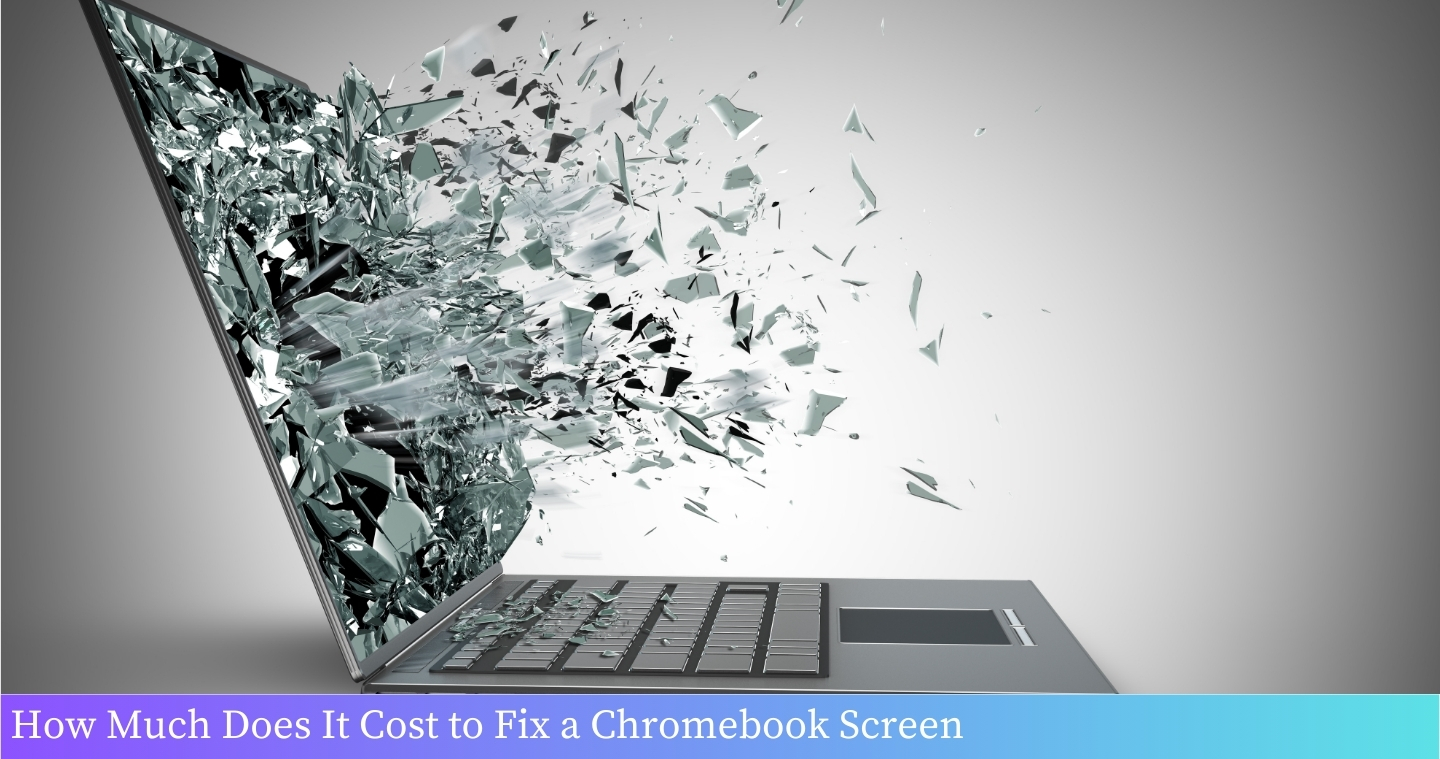The cost of fixing a Chromebook screen can range from $50 to $200, depending on the model and the extent of the damage.
With the increasing popularity of Chromebooks, it is not uncommon for users to encounter issues with their screens. Whether it’s a cracked display or a malfunctioning panel, a broken screen can be a major inconvenience.
In this article, we will explore the cost of fixing a Chromebook screen and provide an estimate of how much you can expect to pay for this repair.
Table of Contents
I. Factors that Determine the Cost of Fixing a Chromebook Screen
When it comes to fixing a damaged Chromebook screen, several factors come into play that determine the cost of repair.
These factors include:
A. Type of Damage
The extent and type of damage to the Chromebook screen can greatly impact the cost of repair.
Minor issues such as small cracks or scratches may be relatively inexpensive to fix, while more severe damage like a shattered or non-functional screen may require a complete screen replacement, which can be more costly.
B. Model and Brand
The model and brand of the Chromebook can also influence the cost of screen repair. Different manufacturers and models may have varying prices for replacement screens or repair services.
Additionally, the availability of replacement parts for specific models can affect the overall cost.
C. Warranty Coverage
If your Chromebook is still under warranty, the cost of screen repair may be covered by the manufacturer. However, warranty coverage varies depending on the specific terms and conditions, so it’s important to check if screen damage is included in your warranty.
D. Repair Service Provider
The repair service provider you choose can also impact the cost of fixing a Chromebook screen. Different providers may have varying labor charges, service fees, or replacement part costs.
It’s advisable to compare prices and reviews from different repair shops to ensure you’re getting the best deal.
E. Additional Repairs
If the damaged screen has caused other issues with your Chromebook, such as touch sensitivity problems or display glitches, the overall cost of repair may increase.
Additional repairs or component replacements might be necessary to fully restore the functionality of your device.
Factors to Consider:
- Type and severity of damage
- Model and brand of the Chromebook
- Warranty coverage
- Choice of repair service provider
- Potential additional repairs
Considering these factors will give you a better understanding of the potential cost associated with fixing a Chromebook screen.
It’s important to weigh the expenses against the value of your device and make an informed decision on whether to repair or replace.
II. Average Price Range for Chromebook Screen Repairs
When it comes to repairing a damaged Chromebook screen, the cost can vary depending on several factors.
These factors can include the model of the Chromebook, the extent of the damage, and whether the repair is done by a professional or as a DIY project.
Here is a breakdown of the average price range for Chromebook screen repairs:
1. Model of the Chromebook
The cost of repairing a Chromebook screen can be influenced by the specific model of the device. Higher-end models may have more expensive screens, which can result in a higher repair cost.
On the other hand, older or budget-friendly models may have more affordable screens, making the repair cost relatively lower.
2. Extent of the Damage
The severity of the screen damage can also impact the cost of repair. Minor issues such as small cracks or scratches may be less expensive to fix compared to major damage like a shattered or completely non-functional screen.
In some cases, if the damage is beyond repair, the entire screen assembly may need to be replaced, resulting in a higher cost.
3. Professional vs. DIY Repair
The choice between professional repair and DIY repair can also affect the overall cost. Opting for professional repair services often comes with a higher price tag, as you are paying for the expertise and labor of the technicians.
On the other hand, attempting a DIY repair can be more cost-effective, but it requires technical skills and the purchase of replacement parts.
4. Additional Costs
Aside from the actual screen repair, there may be additional costs to consider.
These can include shipping fees if you send your Chromebook to a repair center, taxes, and any additional repairs that may be needed if the technician discovers other issues while working on your device.
Overall, the average price range for Chromebook screen repairs can range from $50 to $200. However, it is important to note that these prices are estimates and can vary depending on the factors mentioned above.
It is always recommended to get a quote from a professional repair service or do thorough research before making a decision.
III. DIY vs. Professional Repair: Pros and Cons
When it comes to fixing a damaged Chromebook screen, you have the option to either attempt a DIY repair or seek professional help. Both approaches have their own advantages and disadvantages.
Here are some pros and cons to consider:
DIY Repair
- Pros:
- Cost-effective: DIY repairs can save you money as you won’t have to pay for professional labor.
- Flexibility: You can choose when and where to perform the repair, allowing for convenience.
- Learning opportunity: By attempting a DIY repair, you can gain valuable knowledge and skills about your Chromebook’s hardware.
- Cons:
- Risk of further damage: If you lack experience or the necessary tools, you might unintentionally cause more harm to your Chromebook.
- No warranty: DIY repairs typically void any existing warranty on your device, leaving you responsible for future repairs.
- Time-consuming: Fixing a Chromebook screen on your own can be a time-consuming process, especially if you encounter difficulties or complications.
Professional Repair
- Pros:
- Expertise: Professionals have the knowledge, experience, and specialized tools to efficiently repair Chromebook screens.
- Warranty coverage: Reputable repair services often provide warranties on their work, giving you peace of mind.
- Time-saving: By opting for professional repair, you can avoid the potential frustrations and delays associated with DIY repairs.
- Cons:
- Higher cost: Professional repairs can be more expensive due to labor costs and markups on replacement parts.
- Limited control: You may need to wait for an appointment or rely on the repair shop’s schedule, which can be inconvenient.
- Dependency: If your Chromebook requires immediate attention, relying on professional repair may cause a temporary disruption in your work or studies.
- Pros:
Ultimately, the decision between DIY and professional repair depends on your skill level, budget, time constraints, and personal preferences. If you feel confident in your abilities and have the necessary tools, a DIY repair might be a cost-effective option.
However, if you value convenience, expertise, and warranty coverage, professional repair is worth considering.
IV. Tips to Prevent Chromebook Screen Damage
Preventing damage to your Chromebook screen can help you avoid costly repairs or replacements.
Here are some tips to keep your screen in good condition:
1. Use a Protective Case or Sleeve
Investing in a protective case or sleeve for your Chromebook can provide an extra layer of protection against accidental drops or bumps. Look for a case that fits your specific Chromebook model and offers cushioning and shock absorption.
2. Handle with Care
When carrying or using your Chromebook, be mindful of how you handle it. Avoid applying excessive pressure or force on the screen, as this can lead to cracks or other damages.
Always use both hands when opening or closing the lid to prevent any unnecessary strain on the hinges.
3. Clean the Screen Properly
Regularly clean your Chromebook screen using a soft, lint-free cloth and a mild cleaning solution specifically designed for electronics.
Avoid using harsh chemicals or abrasive materials that could scratch or damage the screen. Gently wipe the screen in a circular motion to remove smudges and fingerprints.
4. Store Safely
When not in use, store your Chromebook in a safe and secure location. Avoid placing heavy objects on top of it or storing it in a crowded bag where it may get squeezed or crushed.
Ideally, store it in a dedicated compartment or a padded sleeve to minimize the risk of accidental damage.
5. Be Mindful of the Power Cord
When connecting or disconnecting the power cord, be gentle and avoid pulling on it forcefully.
Yanking the cord can cause strain on the port and potentially damage the screen. Additionally, make sure the power cord is properly stored and not left in a position where it can be tripped over or tangled.
6. Avoid Excessive Heat or Cold
Extreme temperatures can negatively impact your Chromebook screen. Avoid exposing it to direct sunlight for extended periods or leaving it in a hot car. Similarly, avoid using it in extremely cold environments.
Sudden temperature changes can cause the screen to expand or contract, leading to cracks or other damages.
7. Keep Liquids Away
Avoid using your Chromebook near liquids or placing drinks or other liquid containers near it. Accidental spills can cause irreparable damage to the screen or other internal components.
If a spill does occur, immediately power off the Chromebook and clean it thoroughly following the manufacturer’s instructions.
By following these tips, you can minimize the risk of screen damage and prolong the lifespan of your Chromebook. However, accidents can still happen, so it’s important to have a plan in place for repairs or replacements if needed.
FAQ: How Much To Fix A Chromebook Screen
1. How much does it typically cost to fix a Chromebook screen?
The cost of fixing a Chromebook screen can vary depending on the model and the extent of the damage. On average, you can expect to pay anywhere between $50 to $200 for screen repairs.
2. Does the warranty cover screen repairs for Chromebooks?
It depends on the warranty you have for your Chromebook. Most manufacturer warranties cover defects in materials or workmanship, but accidental damage like a cracked screen may not be covered. Check your warranty terms or contact the manufacturer for more information.
3. Can I fix a Chromebook screen myself?
While it is possible to replace a Chromebook screen yourself, it is generally recommended to seek professional help. The process can be complex, and if not done correctly, it may cause further damage to your device.
4. Where can I get my Chromebook screen fixed?
You can get your Chromebook screen fixed at authorized service centers or repair shops that specialize in Chromebook repairs. You can also contact the manufacturer for authorized repair options.
5. How long does it take to fix a Chromebook screen?
The time required to fix a Chromebook screen can vary depending on the availability of parts and the workload of the repair shop. On average, it may take anywhere from a few hours to a few days to get your screen repaired.
6. Is it cheaper to replace the entire Chromebook instead of fixing the screen?
In some cases, it may be more cost-effective to replace the entire Chromebook instead of fixing the screen, especially if the repair costs are close to the price of a new device. Consider the age of your Chromebook and the availability of affordable replacement options.
7. Can I use an external monitor with a broken Chromebook screen?
Yes, you can connect an external monitor to your Chromebook if the built-in screen is broken. This allows you to continue using your Chromebook while the screen is being repaired or replaced.
8. Will fixing the screen affect the performance of my Chromebook?
Fixing the screen should not have any impact on the performance of your Chromebook. The repair process mainly focuses on restoring the display functionality without affecting other internal components or software.
9. Can I prevent my Chromebook screen from getting damaged?
While accidents happen, you can take some precautions to minimize the risk of screen damage. Using a protective case, avoiding placing heavy objects on top of your Chromebook, and handling it with care can help prevent screen cracks and other damages.
10. Are there any DIY solutions for fixing minor screen issues on a Chromebook?
There are some DIY solutions available for minor screen issues, such as removing smudges or cleaning the screen. However, for more significant damages like cracks or dead pixels, it is best to seek professional repair services to ensure proper and safe resolution.
Wrapping Up
The cost of fixing a Chromebook screen can vary depending on the model and the extent of the damage. It is recommended to consult with a professional technician or contact the manufacturer to get an accurate estimate for the repair.