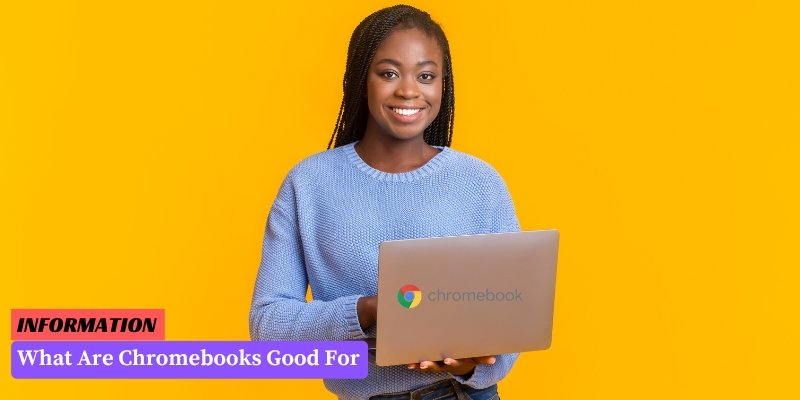Chromebooks are lightweight laptops that run on Google’s Chrome OS operating system.
They are designed primarily for web browsing and online activities. Chromebooks excel at web browsing, online productivity tasks, email and communication, and media streaming.
With their fast and reliable Chrome browser, built-in Google Workspace applications, seamless integration with communication tools, and support for popular streaming services, Chromebooks offer a versatile and convenient platform for various online activities.
Table of Contents
I. Benefits of Chromebooks
Chromebooks offer a range of benefits that make them a popular choice for users in various domains.
Whether for work, education, or entertainment, these devices provide a seamless and efficient computing experience.
Here are some key advantages of using Chromebooks:
1. Affordability
Chromebooks are generally more affordable compared to traditional laptops or desktop computers.
They offer a cost-effective solution for individuals, students, and businesses looking for a budget-friendly option without compromising on performance.
2. Lightweight and Portable
One of the standout features of Chromebooks is their lightweight design. These devices are compact and easy to carry, making them ideal for on-the-go use.
Whether you’re a student moving between classes or a professional traveling for work, the portability of Chromebooks ensures you can stay productive wherever you are.
3. Fast Boot-up and Performance
Chromebooks are known for their quick boot-up times and smooth performance. Powered by Chrome OS, these devices are optimized for speed and efficiency.
Users can start working or browsing the web within seconds, allowing for increased productivity and reduced waiting times.
4. Seamless Integration with Google Services
Chromebooks seamlessly integrate with Google’s suite of productivity tools and services, including Google Drive, Google Docs, and Gmail.
This integration enables easy collaboration, file sharing, and access to important documents and files from anywhere with an internet connection.
5. Enhanced Security and Automatic Updates
Chromebooks come with built-in security features, including automatic updates and sandboxing, which help protect against malware and viruses.
These devices receive regular software updates from Google, ensuring users have the latest security patches and features without any manual intervention.
6. Long Battery Life
Chromebooks are designed to have long battery life, allowing users to work or enjoy multimedia content for extended periods without needing to constantly search for power outlets.
This feature is particularly beneficial for individuals who are frequently on the move or in situations where access to charging points is limited.
7. Easy Maintenance and User-Friendly Interface
Chromebooks are known for their simplicity and ease of use. The user-friendly interface of Chrome OS makes it straightforward to navigate and access apps, files, and settings.
Additionally, maintenance tasks such as system updates and virus scans are automated, reducing the need for manual intervention and technical expertise.
Chromebooks offer a range of productivity features and work-related applications that make them ideal for various professional tasks.
Here are some key uses:
1. Web Browsing and Online Research
Chromebooks are designed to excel at web browsing, offering a fast and seamless experience. With the Chrome browser as its foundation, these devices provide quick access to search engines, online databases, and research tools.
Whether you need to look up information for a project or conduct in-depth research, Chromebooks are excellent tools for online exploration.
2. Document Creation and Editing
Chromebooks come equipped with Google Docs, Sheets, and Slides, which are powerful cloud-based productivity tools.
These applications allow users to create, edit, and collaborate on documents, spreadsheets, and presentations in real-time.
With the ability to work offline and sync changes when connected to the internet, Chromebooks provide a seamless document editing experience.
3. Email and Communication
Chromebooks integrate seamlessly with Gmail, Google’s popular email service. Users can access their email accounts directly from the Chromebook’s interface, allowing for efficient communication.
Additionally, Chromebooks support various communication tools such as Hangouts, making it easy to connect with colleagues, clients, or classmates through video calls, chat, or voice calls.
4. Project and Task Management
Chromebooks offer a range of productivity apps and extensions that can help users manage projects and tasks effectively.
With tools like Trello, Asana, and Evernote, users can organize their work, set reminders, create to-do lists, and collaborate with team members. These applications streamline workflow and enhance productivity.
5. Remote Work and Virtual Meetings
Chromebooks are well-suited for remote work and virtual meetings. With video conferencing platforms like Google Meet and Zoom readily available, users can participate in online meetings, collaborate on projects, and share screens.
The lightweight and portable nature of Chromebooks make them convenient for professionals who need to work from different locations.
6. File Storage and Cloud Backup
Chromebooks are tightly integrated with Google Drive, providing users with ample cloud storage space. This allows for easy file storage, backup, and access from any device with an internet connection.
The ability to store files in the cloud ensures data security and enables seamless file sharing with colleagues or classmates.
III. Educational Applications of Chromebooks
Chromebooks have become increasingly popular in educational settings due to their affordability, simplicity, and versatility.
These devices offer a wide range of educational applications that enhance learning experiences for students of all ages.
Here are some key educational uses of Chromebooks:
1. Online Research and Information Gathering
Chromebooks provide students with easy access to the internet, allowing them to conduct online research and gather information for their assignments and projects.
With a Chromebook, students can browse educational websites, access digital libraries, and explore various online resources to enhance their understanding of different subjects.
2. Collaboration and Group Work
Chromebooks support collaborative learning by enabling students to work together on group projects and assignments.
With cloud-based tools like Google Docs and Google Slides, students can collaborate in real-time, share documents, and make edits simultaneously. This promotes teamwork, communication, and the development of essential 21st-century skills.
3. Online Learning Platforms
Many educational institutions have adopted online learning platforms, and Chromebooks are well-suited for accessing these platforms.
Whether it’s a learning management system or an interactive e-learning platform, Chromebooks provide a seamless experience for students to engage with online courses, complete assignments, and participate in virtual discussions.
4. Digital Creativity and Multimedia Projects
Chromebooks offer a range of creative applications and tools that allow students to express their ideas and showcase their creativity.
From graphic design software to video editing tools, students can create multimedia projects, presentations, and digital portfolios using their Chromebooks.
These activities not only enhance their technical skills but also foster critical thinking and self-expression.
5. Adaptive Learning and Personalization
Chromebooks can be customized to cater to individual student needs and learning styles.
With the help of educational apps and extensions, teachers can personalize the learning experience by providing targeted resources, adaptive assessments, and interactive tutorials.
This personalized approach helps students learn at their own pace and provides additional support where needed.
In conclusion, Chromebooks have revolutionized education by offering a range of educational applications and tools that enhance learning, collaboration, and creativity.
These devices empower students to explore, create, and engage with educational content in a digital environment, preparing them for the demands of the modern world.
FAQ – What Are Chromebooks Good For
1. What is a Chromebook?
A Chromebook is a type of laptop or tablet that runs on Google’s Chrome OS operating system.
2. What are Chromebooks good for?
Chromebooks are great for web browsing, online productivity tasks, and accessing cloud-based applications.
3. Can I use Microsoft Office on a Chromebook?
Yes, you can use Microsoft Office on a Chromebook through the web-based version or by installing Android apps.
4. Are Chromebooks good for gaming?
Chromebooks are not typically designed for high-end gaming, but they can handle lightweight games and browser-based gaming.
5. Can I install software on a Chromebook?
Chromebooks primarily rely on web-based applications, but you can install Android apps from the Google Play Store.
6. Are Chromebooks good for students?
Yes, Chromebooks are popular among students due to their affordability, long battery life, and compatibility with educational apps and tools.
7. Can I use Photoshop on a Chromebook?
While Photoshop is not available as a native application on Chromebooks, you can use web-based alternatives or Android apps for basic photo editing.
8. Are Chromebooks good for business?
Chromebooks can be suitable for certain business needs, especially if the majority of tasks are web-based or rely on cloud services.
9. Can I print from a Chromebook?
Yes, you can print from a Chromebook using Google Cloud Print or by connecting a compatible printer via USB.
10. Are Chromebooks good for offline use?
While Chromebooks are primarily designed for online use, many applications have offline capabilities, allowing you to work without an internet connection.
Conclusion: What Are Chromebooks Good For
Chromebooks are versatile devices that are ideal for tasks such as web browsing, word processing, and media consumption.
They offer fast and secure performance, long battery life, and easy integration with Google services.
While they may not be suitable for resource-intensive tasks or software that requires specific operating systems, Chromebooks are an excellent choice for students, casual users, and those who prioritize simplicity and affordability.