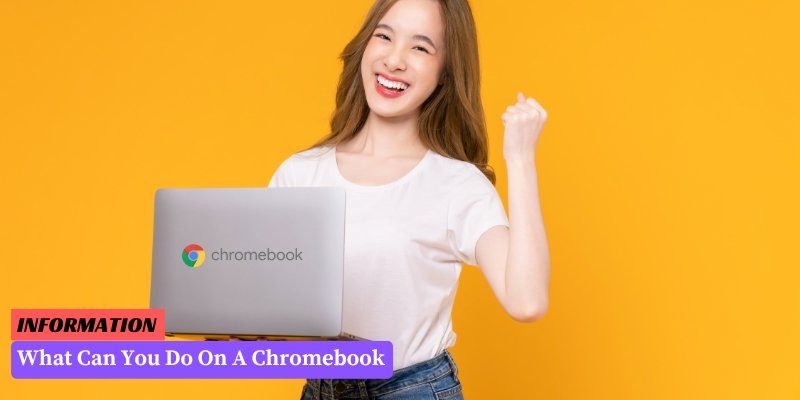A Chromebook is a type of laptop that runs on Google’s Chrome OS operating system, offering a range of activities for users.
From web browsing and email productivity to streaming and entertainment, Chromebooks provide a versatile platform for various tasks.
This article will explore the main activities that can be enjoyed on a Chromebook.
Table of Contents
I. Productivity on a Chromebook
Chromebooks are not just for browsing the web and consuming content; they can also be powerful productivity tools.
Here are some ways you can boost your productivity on a Chromebook:
1. Google Workspace
Chromebooks come pre-installed with Google Workspace (formerly G Suite), which includes apps like Google Docs, Sheets, and Slides.
These cloud-based productivity tools allow you to create and edit documents, spreadsheets, and presentations seamlessly.
With real-time collaboration features, you can work together with others on the same document, making it easy to collaborate on group projects or work remotely with colleagues.
2. Offline Mode
While Chromebooks are primarily designed to work online, many productivity apps, including Google Workspace, offer offline capabilities. This means you can continue working on your documents even without an internet connection.
Any changes made offline will automatically sync once you are back online, ensuring your work is always up to date.
3. Chrome Web Store
The Chrome Web Store offers a wide range of productivity extensions and apps that can enhance your workflow. From note-taking apps to task management tools, you can find various extensions to suit your needs.
These extensions integrate seamlessly with your Chromebook, providing additional functionality and customization options.
4. Virtual Desktops
Chrome OS now supports virtual desktops, allowing you to create multiple workspaces for different tasks or projects. This feature enables you to organize your workflow and switch between different desktops effortlessly.
For example, you can have one desktop dedicated to work-related tasks and another for personal use, keeping your digital workspace tidy and focused.
5. Keyboard Shortcuts
Chromebooks offer a range of keyboard shortcuts that can help you navigate and perform tasks more efficiently. Learning and utilizing these shortcuts can significantly speed up your workflow.
From opening apps to switching tabs, mastering these shortcuts can save you valuable time and make you a more efficient Chromebook user.
With these productivity features and tools, Chromebooks are well-suited for work, whether you are a student, professional, or someone who needs to get things done efficiently.
II. Entertainment on a Chromebook
While Chromebooks are primarily designed for productivity, they also offer a wide range of entertainment options.
Whether you want to relax and unwind after a long day or have some fun during your free time, a Chromebook can cater to your entertainment needs.
1. Streaming Services
Chromebooks provide easy access to popular streaming platforms like Netflix, Hulu, Amazon Prime Video, and Disney+. With a stable internet connection, you can enjoy your favorite movies, TV shows, and documentaries in high definition directly on your Chromebook.
The large screens and crisp displays of Chromebooks enhance the overall viewing experience.
2. Gaming
Chromebooks have come a long way in terms of gaming capabilities. With the availability of Android apps on Chrome OS, you can enjoy a wide range of games from the Google Play Store. From casual games to more graphics-intensive titles, there’s something for everyone.
Additionally, Chromebooks support game streaming services like Google Stadia, allowing you to play AAA games without the need for powerful hardware.
3. Music and Podcasts
Chromebooks offer various options for music and podcast lovers. You can access popular music streaming platforms like Spotify, Apple Music, and YouTube Music, allowing you to listen to your favorite songs and discover new artists.
Additionally, podcast apps like Google Podcasts and Spotify make it easy to stay up-to-date with your favorite podcasts and explore new ones.
4. Reading and E-books
If you enjoy reading, Chromebooks provide access to a wide range of e-book platforms like Kindle, Google Play Books, and Nook.
You can purchase and read e-books directly on your Chromebook, adjusting font sizes, highlighting text, and bookmarking pages for a personalized reading experience.
Many e-book platforms also offer a vast collection of free books, making it easy to explore new genres and authors.
5. Social Media and Web Browsing
Chromebooks offer seamless access to popular social media platforms like Facebook, Instagram, Twitter, and Pinterest. You can stay connected with friends and family, browse through photos and updates, and engage with your favorite content.
Additionally, Chromebooks provide a smooth web browsing experience, allowing you to explore websites, read articles, and stay updated with the latest news and trends.
With the versatility of Chromebooks, you can easily switch between productivity and entertainment, making it a perfect device for both work and play.
III. Online Communication on a Chromebook
Chromebooks offer a range of online communication options, making it easy to stay connected with friends, family, and colleagues.
Whether you need to send an email, participate in a video conference, or chat with someone, Chromebooks have you covered.
1. Email
Chromebooks come with a built-in email client that allows you to access your Gmail account or other email services. With a clean and user-friendly interface, you can easily compose, read, and organize your emails.
You can also set up multiple email accounts and receive notifications when new messages arrive.
2. Video Conferencing
One of the most popular online communication tools is video conferencing, and Chromebooks support various platforms for this purpose.
Google Meet, Zoom, and Microsoft Teams are just a few examples of video conferencing apps that can be installed from the Chrome Web Store.
With a Chromebook’s integrated webcam and microphone, you can join virtual meetings, collaborate with colleagues, or catch up with friends face-to-face.
3. Instant Messaging and Chat
Chromebooks offer a range of instant messaging and chat options, allowing you to stay connected in real-time.
You can use popular messaging apps like WhatsApp, Facebook Messenger, or Slack, which can be accessed through their web versions or installed as Chrome apps.
These apps provide a convenient way to chat, share files, and stay in touch with your contacts.
4. Social Media
With a Chromebook, you can easily access your favorite social media platforms such as Facebook, Twitter, Instagram, and more.
Chrome’s web browser provides a seamless experience for browsing and interacting with social media sites, allowing you to stay up to date with the latest news, connect with friends, and share your thoughts and experiences.
5. Collaboration Tools
Chromebooks are particularly well-suited for collaborative work, offering a variety of tools to facilitate teamwork. Google Drive, for example, allows you to create, edit, and share documents, spreadsheets, and presentations in real-time with others.
With Google Docs, Sheets, and Slides, multiple users can work together simultaneously, making it easy to collaborate on projects or assignments.
Overall, Chromebooks provide a wide range of online communication options, making it easy to connect with others, whether for personal or professional purposes.
With email, video conferencing, instant messaging, social media, and collaboration tools at your fingertips, staying connected has never been easier.
FAQ: What Can You Do On A Chromebook
1. Can I use Microsoft Office on a Chromebook?
Yes, you can use Microsoft Office on a Chromebook by accessing the web-based versions of Word, Excel, PowerPoint, and OneNote through the Microsoft Office Online platform.
2. Can I install Android apps on a Chromebook?
Yes, Chromebooks support the installation of Android apps from the Google Play Store, allowing you to access a wide range of applications.
3. Can I run Windows programs on a Chromebook?
No, Chromebooks do not natively support running Windows programs. However, you can use web-based alternatives or utilize virtualization software like CrossOver or Linux to run some Windows applications.
4. Can I play games on a Chromebook?
Yes, Chromebooks support a variety of games through the Google Play Store and web-based gaming platforms. However, resource-intensive games may not run smoothly on lower-end Chromebook models.
5. Can I edit photos and videos on a Chromebook?
Yes, Chromebooks have built-in photo and video editing apps like Google Photos and Adobe Lightroom that allow you to edit and enhance your media files.
6. Can I print documents from a Chromebook?
Yes, you can print documents from a Chromebook using a compatible printer. Chromebooks support both wireless and wired printing options.
7. Can I use offline apps on a Chromebook?
Yes, many Chromebook apps, including Google Docs, Sheets, and Slides, have offline capabilities. You can work on your documents offline and sync them once you have an internet connection.
8. Can I connect external devices to a Chromebook?
Yes, Chromebooks have multiple USB ports, allowing you to connect external devices such as mice, keyboards, printers, and external storage devices.
9. Can I watch Netflix and YouTube on a Chromebook?
Yes, Chromebooks support streaming services like Netflix and YouTube through their web-based platforms or the respective Android apps.
10. Can I use Microsoft Teams or Zoom on a Chromebook?
Yes, you can use Microsoft Teams or Zoom on a Chromebook by accessing their web-based versions or installing the respective Android apps from the Google Play Store.
Conclusion: What Can You Do On A Chromebook
Chromebooks offer a wide range of capabilities, making them suitable for various tasks.
From web browsing, email, and social media to document editing, video streaming, and online gaming, Chromebooks provide a user-friendly and efficient experience.
Additionally, their lightweight design, long battery life, and affordable price make them an excellent choice for students, professionals, and casual users alike.