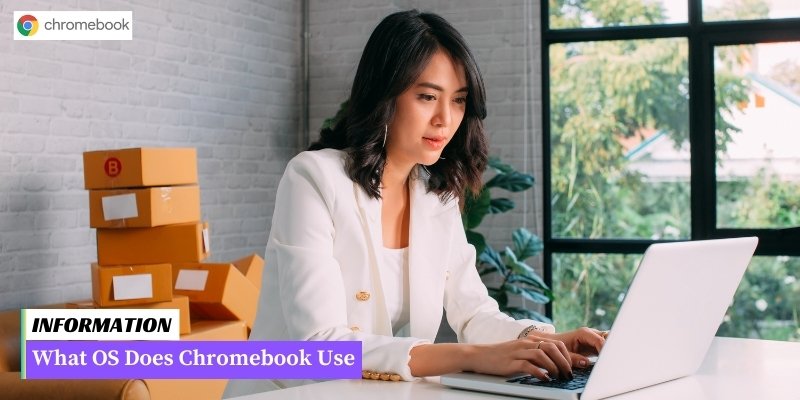Chromebooks use the Chrome OS, an operating system developed by Google specifically designed for Chromebooks.
Chromebooks are a type of laptop that runs on the Chrome operating system (OS), developed by Google.
Unlike traditional laptops that use Windows or macOS, Chromebooks are designed to be lightweight and highly efficient, focusing on web-based applications and cloud storage.
In this article, we will explore the features and benefits of Chromebooks, as well as delve into the specifics of the Chrome OS that powers these devices.
Table of Contents
I. Chromebook Operating System Overview
The Chromebook operating system, also known as Chrome OS, is a lightweight and secure operating system developed by Google. It is specifically designed for Chromebooks, which are affordable laptops that primarily rely on web-based applications and cloud storage.
1. Key Features of Chrome OS
Chrome OS offers a range of features that make it unique and user-friendly:
- Speed and Performance: Chrome OS boots up quickly and runs smoothly, allowing users to get to work or play faster.
- Web-Centric Environment: Chrome OS is built around the Chrome browser, providing seamless access to a wide range of web applications and services.
- Automatic Updates: Chrome OS updates automatically in the background, ensuring users have the latest security patches and features without any effort.
- Security: Chrome OS is known for its strong security measures, including built-in virus protection, sandboxing, and verified boot.
- Integration with Google Services: Chrome OS seamlessly integrates with various Google services such as Google Drive, Gmail, and Google Docs, making it easy to access and sync files across devices.
- Offline Capabilities: Many web applications on Chrome OS have offline functionality, allowing users to work or play without an internet connection.
2. Benefits of Chrome OS
Chrome OS offers several advantages over traditional operating systems:
- Simplicity: Chrome OS has a simple and intuitive interface, making it easy for users of all ages and technical abilities to navigate.
- Affordability: Chromebooks are generally more affordable than traditional laptops, making them a popular choice for students and budget-conscious individuals.
- Long Battery Life: Chromebooks are designed to be power-efficient, resulting in longer battery life compared to many other laptops.
- Cloud-Centric Storage: Chrome OS encourages users to store their files in the cloud, reducing the reliance on local storage and enabling easy access from any device.
- Low Maintenance: With automatic updates and minimal software requirements, Chrome OS requires less maintenance compared to other operating systems.
II. Chrome OS Features and Benefits
Chrome OS, the operating system developed by Google, offers a range of unique features and benefits that make it a popular choice for many users.
Here are some key features and benefits of Chrome OS:
- Speed and Performance: Chrome OS is known for its fast boot-up time and quick performance. It is designed to run efficiently on low-powered hardware, making it ideal for budget-friendly Chromebooks.
- Simplicity: Chrome OS has a simple and intuitive interface, making it easy to navigate and use, even for those who are not tech-savvy. Its minimalist design focuses on essential functions, providing a clutter-free experience.
- Security: One of the biggest advantages of Chrome OS is its strong security features. Chromebooks regularly receive automatic updates that include the latest security patches, keeping your device protected against malware and viruses. Additionally, Chrome OS employs sandboxing techniques to isolate web applications, ensuring a secure browsing experience.
- Cloud Integration: Chrome OS is tightly integrated with Google’s cloud services, allowing users to seamlessly sync their data across devices. Files and documents are stored in the cloud, reducing the risk of data loss and providing easy access from anywhere with an internet connection.
- Offline Capabilities: While Chrome OS heavily relies on internet connectivity, it also offers offline capabilities for certain apps and services. Users can access offline versions of Google Docs, Sheets, and Slides, allowing them to work on documents even without an internet connection.
- App Ecosystem: Chrome OS provides access to a wide range of apps and extensions through the Chrome Web Store. From productivity tools to entertainment apps, users can enhance their Chromebook experience by customizing it with apps that suit their needs.
- Multi-User Support: Chrome OS supports multiple user accounts, making it ideal for shared devices such as classrooms or households. Each user can have their personalized settings, apps, and files, ensuring a personalized experience for everyone.
Overall, Chrome OS offers a lightweight, secure, and user-friendly operating system that caters to the needs of both casual users and professionals.
Its focus on speed, simplicity, and cloud integration make it a compelling choice for those who primarily use web-based applications and prefer a hassle-free computing experience.
III. Chrome OS vs. Other Operating Systems
When it comes to choosing an operating system for your device, there are several options available, including Chrome OS, Windows, macOS, and Linux.
Each operating system has its own unique features and benefits, and it’s important to understand the differences before making a decision.
Here is a comparison between Chrome OS and other popular operating systems:
1. Windows:
- Software Compatibility: Windows has a vast library of software applications, making it compatible with a wide range of programs.
- Gaming: Windows is known for its extensive gaming support and compatibility with various gaming platforms.
- Customization: Windows allows for a high level of customization, giving users the ability to personalize their desktop and settings.
2. macOS:
- User Interface: macOS offers a sleek and intuitive user interface, known for its aesthetic appeal and ease of use.
- Integration: macOS seamlessly integrates with other Apple devices, allowing for a seamless ecosystem experience.
- Security: macOS is known for its robust security measures, providing a secure environment for users.
3. Linux:
- Open Source: Linux is an open-source operating system, giving users the freedom to modify and customize the software.
- Flexibility: Linux offers a high level of flexibility, allowing users to choose from various distributions and customize their system.
- Development: Linux is widely used by developers and offers a rich set of tools and resources for programming and software development.
While Chrome OS may not have the same level of software compatibility or customization options as Windows, the simplicity and security it offers make it an attractive choice for many users.
Chrome OS focuses on cloud-based computing, allowing users to access their files and applications from anywhere with an internet connection. It also offers automatic updates, built-in virus protection, and fast boot times.
Ultimately, the choice between operating systems depends on your specific needs and preferences. If you primarily use web-based applications and value simplicity and security, Chrome OS may be the right choice for you.
However, if you require extensive software compatibility, gaming support, or customization options, you may prefer Windows, macOS, or Linux.
Frequently Asked Questions about What Os Does Chromebook Use
1. What operating system does a Chromebook use?
Chromebooks use Chrome OS as their operating system.
2. Is Chrome OS the same as Windows or macOS?
No, Chrome OS is a distinct operating system developed by Google, while Windows and macOS are developed by Microsoft and Apple, respectively.
3. Can I install other operating systems on a Chromebook?
Chromebooks are primarily designed to run Chrome OS, but some models may support Linux or Android apps. However, installing Windows or macOS on a Chromebook is not officially supported.
4. What are the advantages of Chrome OS?
Chrome OS offers fast boot times, automatic updates, built-in security features, and seamless integration with Google services such as Google Drive and Google Docs.
5. Can I run Microsoft Office on a Chromebook?
Yes, you can use Microsoft Office on a Chromebook by accessing the web-based version of Office through the Chrome browser or by installing the Android version of Office apps.
6. Are Chromebooks compatible with all software and applications?
No, Chromebooks are not compatible with all software and applications. They primarily rely on web-based apps available through the Chrome Web Store or Android apps from the Google Play Store.
7. Can I use Adobe Photoshop or other professional software on a Chromebook?
While some professional software may have web-based or Android app versions that can be used on Chromebooks, the full desktop versions of software like Adobe Photoshop are not available for Chrome OS.
8. How do I update the Chrome OS on my Chromebook?
Chrome OS updates are automatic and typically installed in the background. You can check for updates manually by clicking on the clock in the bottom-right corner, selecting the Settings gear icon, and navigating to the “About Chrome OS” section.
9. Can I use offline apps on a Chromebook?
Yes, Chromebooks support offline apps that can be used without an internet connection. However, many Chromebook apps are designed to work primarily online.
10. Can I use a Chromebook without a Google account?
While it is possible to use some features of a Chromebook without a Google account, having a Google account is highly recommended to fully utilize the capabilities of Chrome OS and access Google services.
Conclusion: What Os Does Chromebook Use
The operating system used by Chromebooks is Chrome OS. This lightweight and fast operating system is based on the Linux kernel and developed by Google.
It is specifically designed to work seamlessly with web-based applications and relies heavily on cloud storage and online services.
Chrome OS provides a secure and user-friendly environment, making Chromebooks a popular choice for those who primarily use the internet and web applications.