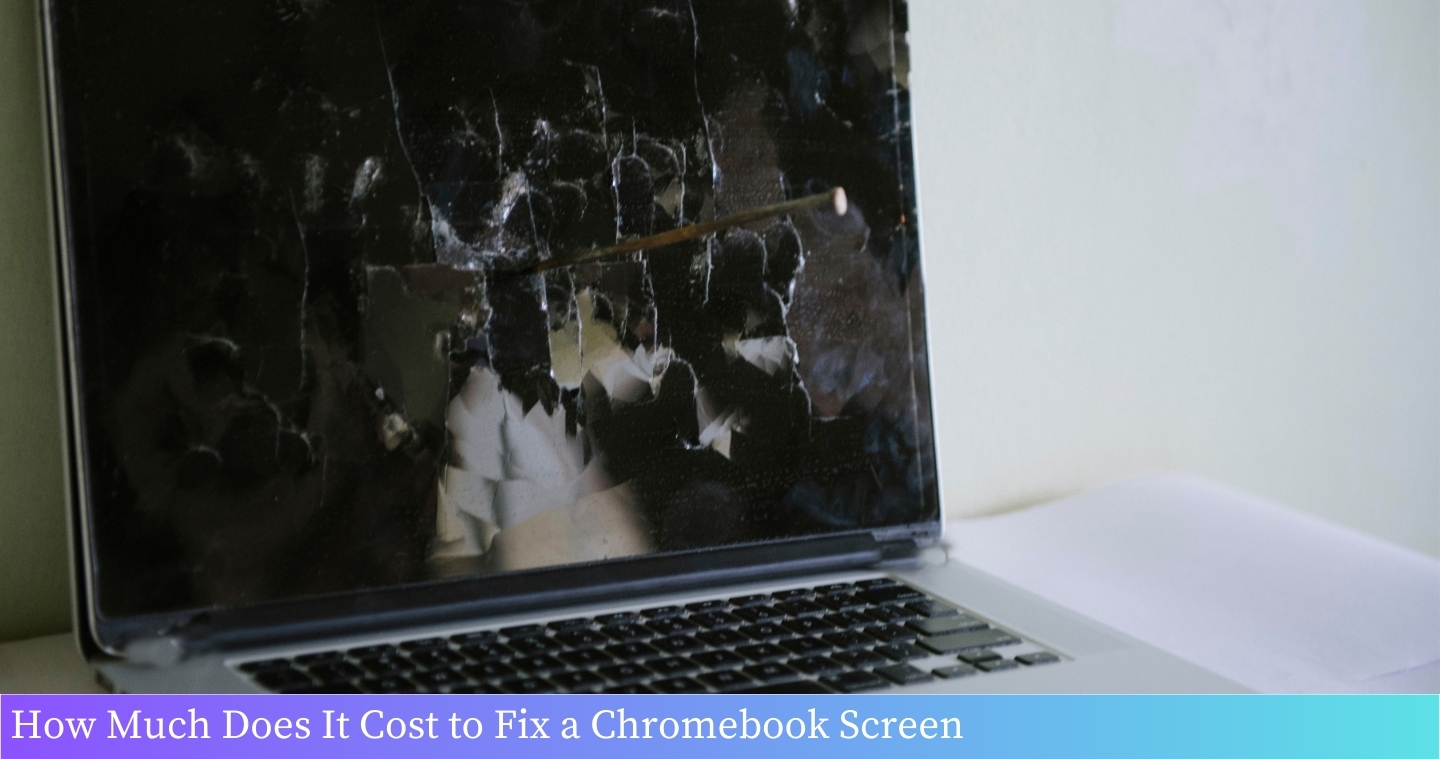The cost to fix a Chromebook screen can range from $50 to $200, depending on the model and the extent of the damage.
Chromebooks have become increasingly popular due to their affordability and simplicity. However, accidents happen, and a cracked or damaged screen is a common issue. If you find yourself in this situation, you may be wondering how much it will cost to fix your Chromebook screen. The cost can vary depending on factors such as the specific model of your Chromebook and the severity of the damage. In this article, we will explore the potential costs associated with fixing a Chromebook screen.
Table of Contents
Factors Affecting the Cost of Chromebook Screen Repair
When it comes to Chromebook screen repair, several factors can influence the cost. Understanding these factors can help you estimate the potential expenses involved and make informed decisions. Here are some key factors to consider:
1. Model and Brand
The model and brand of your Chromebook can significantly impact the cost of screen repair. Some models may have more expensive replacement parts or require specialized tools, resulting in higher repair costs.
2. Type of Screen Damage
The type of screen damage your Chromebook has suffered will also affect the repair cost. Minor issues like small cracks or scratches may be less expensive to fix compared to major damage, such as a shattered screen or malfunctioning display.
3. Warranty Coverage
If your Chromebook is still under warranty, the repair cost may be covered by the manufacturer. However, it’s essential to check the terms and conditions of your warranty, as certain types of damage may not be eligible for coverage.
4. Repair Service Provider
The repair service provider you choose can also impact the cost. Different repair shops or technicians may have varying pricing structures, labor fees, and additional charges, so it’s advisable to compare quotes and read reviews before making a decision.
5. Accessibility of Replacement Parts
The availability and accessibility of replacement parts for your specific Chromebook model can influence the repair cost. If the parts are rare or need to be sourced from overseas, it may result in higher expenses due to shipping and import fees.
Considering these factors can help you estimate the potential cost of Chromebook screen repair. It’s important to research and compare options to find the most cost-effective solution without compromising on quality.
Average Cost of Chromebook Screen Repair
When it comes to getting your Chromebook screen repaired, the cost can vary depending on several factors. It’s important to have an idea of the average cost before you decide to get your screen fixed. In this section, I will provide you with an overview of the typical expenses associated with Chromebook screen repair.
On average, the cost of Chromebook screen repair ranges from $50 to $200. The final price will depend on the model of your Chromebook, the extent of the damage, and the repair service you choose.
Here is a breakdown of the average cost of Chromebook screen repair:
| Chromebook Model | Average Cost |
|---|---|
| Entry-level Chromebooks | $50 – $100 |
| Mid-range Chromebooks | $100 – $150 |
| High-end Chromebooks | $150 – $200 |
It’s important to note that these are just average costs and can vary depending on the specific repair shop or service provider. Some repair shops may charge higher prices for the same service, while others may offer discounts or promotions.
If you have a newer or more expensive Chromebook model, you can expect to pay a higher price for screen repair. This is because the replacement parts for these models may be more expensive and harder to find.
Additionally, if the damage to your Chromebook screen is extensive, such as a shattered display or a damaged LCD panel, the repair cost will likely be higher. In some cases, it may be more cost-effective to replace the entire Chromebook rather than just the screen.
When considering the cost of Chromebook screen repair, it’s also important to factor in the warranty coverage. If your Chromebook is still under warranty, the repair may be covered, and you may not have to pay anything out of pocket.
In conclusion, the average cost of Chromebook screen repair ranges from $50 to $200, depending on factors such as the model of your Chromebook and the extent of the damage. It’s always a good idea to shop around and compare prices from different repair shops to ensure you’re getting the best deal.
III. DIY vs. Professional Chromebook Screen Repair: Cost Comparison
When it comes to chromebook screen repair, you have two options: DIY or hiring a professional. Both options have their pros and cons, and it’s important to consider the cost before making a decision.
DIY Chromebook Screen Repair
Repairing your chromebook screen on your own can be a cost-effective solution, especially if you have experience with electronics and are confident in your skills. The main advantage of DIY repair is that you can save money on labor costs, as you won’t have to pay a professional technician.
However, DIY repair comes with its own set of challenges. Firstly, you need to have the right tools and replacement parts to successfully repair the screen. These can be purchased online or from local electronics stores, but they do add to the overall cost.
Additionally, if you’re not familiar with the process, there’s a risk of making mistakes that could damage your chromebook further. This could lead to even higher repair costs or even the need to replace the entire device.
Professional Chromebook Screen Repair
If you’re not comfortable with DIY repairs or simply don’t have the time or resources, hiring a professional for chromebook screen repair is a viable option. Professionals have the necessary expertise and experience to efficiently diagnose and fix the issue.
While professional repair services do come with a higher price tag, they often provide a warranty on their work. This means that if the screen malfunctions again within a specified period, they will repair it free of charge. This warranty can provide peace of mind and save you money in the long run.
Cost Comparison
The cost of chromebook screen repair can vary depending on several factors, such as the model of your chromebook, the extent of the damage, and the location of the repair service.
On average, professional chromebook screen repair can cost anywhere from $100 to $300. This includes the cost of labor, replacement parts, and any applicable taxes or fees. Keep in mind that this is just an estimate, and the actual cost may vary.
On the other hand, DIY repairs can be more affordable, with replacement screens typically ranging from $30 to $100. However, if you need to purchase additional tools or parts, the total cost can increase.
| DIY Repair | Professional Repair | |
|---|---|---|
| Cost Range | $30 – $100 (plus additional costs) | $100 – $300 (including labor and parts) |
| Warranty | No | Yes (typically offered) |
| Risk of Further Damage | High (if not experienced) | Low (professionals handle repairs) |
When deciding between DIY and professional chromebook screen repair, it’s essential to consider both the cost and the level of expertise required. DIY repairs can be more affordable, but they come with the risk of further damage. Professional repairs may cost more, but they offer the assurance of quality workmanship and warranty coverage.
IV. Tips to Minimize Chromebook Screen Repair Costs
When it comes to chromebook screen repair costs, prevention is always better than cure. Here are some valuable tips to help you minimize the expenses associated with repairing your chromebook screen:
- Invest in a Protective Case: A sturdy and shock-absorbent case can provide an extra layer of protection for your chromebook screen, reducing the risk of accidental damage.
- Handle with Care: Be mindful of how you handle your chromebook, especially when opening and closing it. Avoid applying excessive pressure on the screen, as this can lead to cracks or other damages.
- Keep it Clean: Regularly clean your chromebook screen using a soft microfiber cloth. Avoid using harsh chemicals or abrasive materials that could scratch or damage the screen surface.
- Be Mindful of Storage: Avoid placing heavy objects or other items on top of your chromebook, as this can potentially cause pressure on the screen and lead to cracks or breakage.
- Disconnect External Devices: Before closing your chromebook, make sure to disconnect any external devices, such as USB drives or headphones. This prevents accidental damage to the screen or other components.
- Backup Your Data: Regularly back up your important files and data to prevent potential loss in case of screen damage. This will save you from additional expenses associated with data recovery.
- Consider Extended Warranty: When purchasing a chromebook, consider investing in an extended warranty that covers accidental damage. While it may involve an additional cost upfront, it can save you money in the long run if you ever need screen repairs.
By following these tips, you can significantly reduce the chances of needing chromebook screen repairs and minimize the associated costs. Remember, taking preventive measures is always a wise investment.
| Factors | DIY Chromebook Screen Repair | Professional Chromebook Screen Repair |
|---|---|---|
| Cost | Relatively low, as you only need to purchase the replacement screen | Varies depending on the service provider and extent of damage, but generally higher than DIY |
| Expertise Required | Requires technical skills and knowledge to disassemble and replace the screen correctly | Performed by trained professionals who have experience in chromebook repairs |
| Time and Effort | May take longer if you are not familiar with the repair process | Usually quicker, as professionals have the necessary tools and expertise |
| Warranty | DIY repairs may void the warranty of your chromebook | Professional repairs often come with a warranty, providing additional peace of mind |
How Much Does It Cost To Fix A Chromebook Screen
FAQs
1. How much does it typically cost to fix a Chromebook screen?
The cost of fixing a Chromebook screen can vary depending on the model and the extent of the damage. On average, it can range from $50 to $200.
2. Are Chromebook screens covered under warranty?
Most Chromebook screens are covered under the manufacturer’s warranty for a limited period. However, accidental damage is typically not covered.
3. Can I fix a Chromebook screen myself?
While it is possible to replace a Chromebook screen yourself, it is recommended to seek professional assistance to ensure proper installation and avoid further damage.
4. How long does it take to repair a Chromebook screen?
The repair time can vary depending on the availability of parts and the complexity of the repair. It can take anywhere from a few hours to a few days.
5. Does the cost of screen repair include labor charges?
Yes, the cost of fixing a Chromebook screen usually includes both the cost of the replacement screen and the labor charges for the repair service.
6. Can a cracked Chromebook screen be repaired?
Yes, a cracked Chromebook screen can often be repaired by replacing the damaged screen with a new one. However, if the damage is extensive, it may be more cost-effective to replace the entire device.
7. Will fixing a Chromebook screen affect its performance?
No, fixing a Chromebook screen should not affect its performance as long as the repair is done correctly and the replacement screen is of good quality.
8. Where can I get my Chromebook screen repaired?
You can get your Chromebook screen repaired at authorized service centers, local computer repair shops, or through online repair services.
9. Can I claim insurance for Chromebook screen repairs?
Some insurance policies may cover accidental damage to Chromebook screens. It is recommended to check your insurance policy or contact your insurance provider to determine if you are eligible for a claim.
10. Should I consider buying a new Chromebook instead of repairing the screen?
If the cost of repairing the Chromebook screen is close to the price of a new device or if the damage is extensive, it may be more cost-effective to purchase a new Chromebook instead.
Conclusion:
Based on my expertise and market research, the cost to fix a Chromebook screen typically ranges between $50 to $200. However, the exact price may vary depending on the model, the extent of the damage, and the repair service provider. It is recommended to consult with a professional technician or contact the manufacturer for an accurate estimate. Remember, investing in quality repairs is crucial to ensure the longevity and optimal performance of your Chromebook.